It’s been a minute since our last Product Update— but not because progress slowed down. Quite the opposite! Over the past few months, we’ve concentrated on scaling both our platform and our team to serve a rapidly growing client base. We’ve welcomed four new Customer Support Managers, added another Developer, and promoted a team member to Head of Product.
Behind the scenes, much of our engineering effort has gone into fortifying core infrastructure so key features stay fast and stable as global demand rises. Thank you for your patience and partnership while we lay this groundwork! Now that we’re catching our stride again, you can expect us back on a regular monthly cadence of Product Updates starting today.
Summary of Updates
- Private Calendars – choose which calendars Connections can see on Storii Family
- Digital Signage controls – set font size, scroll speed & logo size
- Auto-Save for Progress Notes – drafts protected from Wi-Fi drops
- Invoices CSV Report – All of your raw invoice data in a spreadsheet
- Report Enhancements – Tags in Schedule export, filtered Attendance export
- Billing Upgrades – inactive-participant invoices, new Payments tab & unreconcile enhancement
- Tasks Performance – faster, supports 10k+ tasks & sub-task icon
Looking for something else? Visit our Feature Request page to up-vote ideas or share your own!
➡ Private Calendars
Activity teams can now keep certain calendars internal while still sharing others with families. In Calendar ⚙ Settings, simply select the Calendar Configuration tab. Then, choose the level of visibility you want for each calendar under the Permission column. Perfect for separating staff meetings or appointment calendars from public-facing programming.
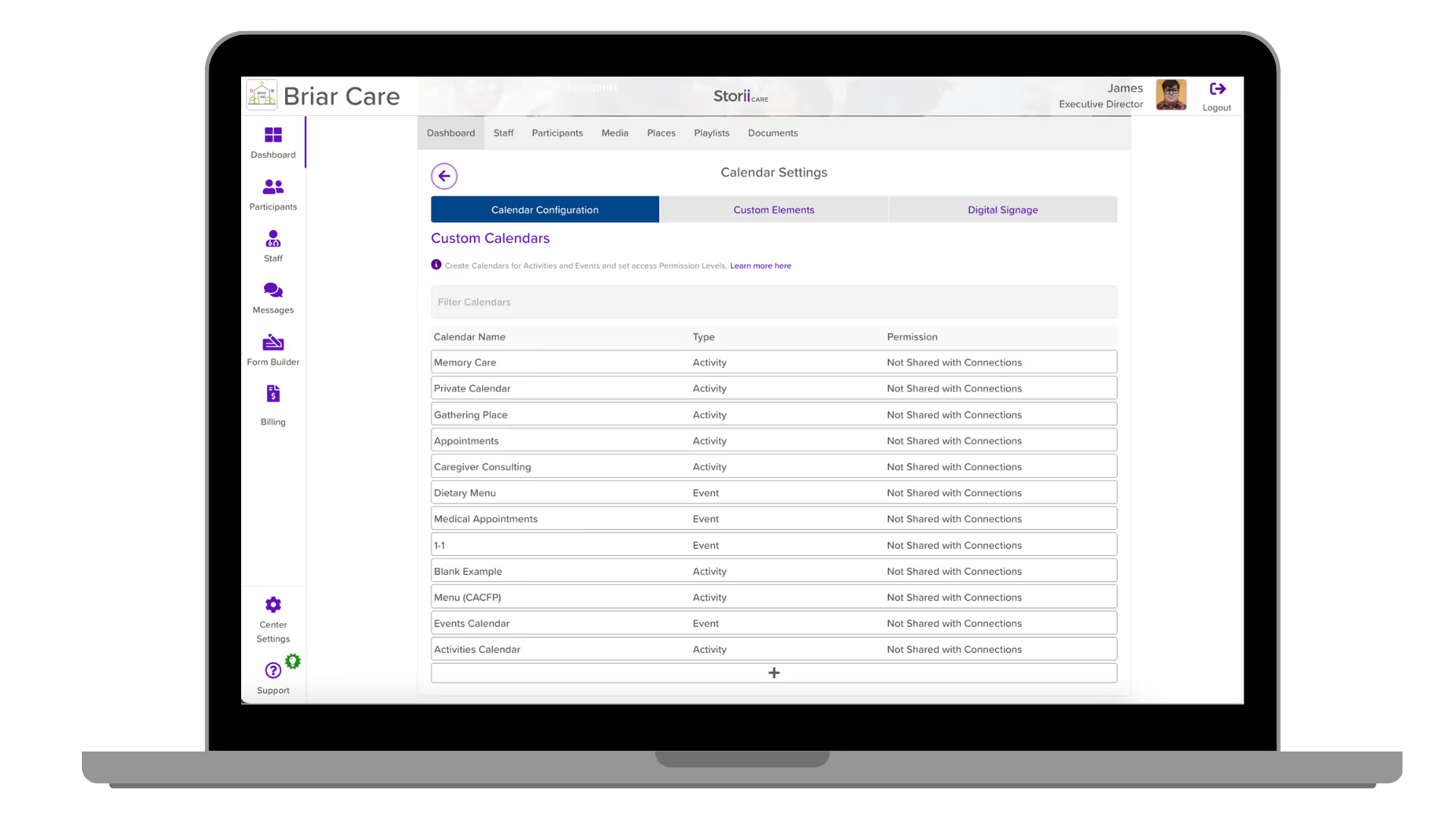
➡ Digital Signage Customizations
Make your lobby display match your brand in seconds. When creating or editing a Digital Signage link you can now adjust:
- Font Size – small, medium, large
- Scroll Speed – slow, medium, fast
- Logo Size – hide, small, medium, large
Preview updates instantly and publish the perfect look for every TV or monitor.
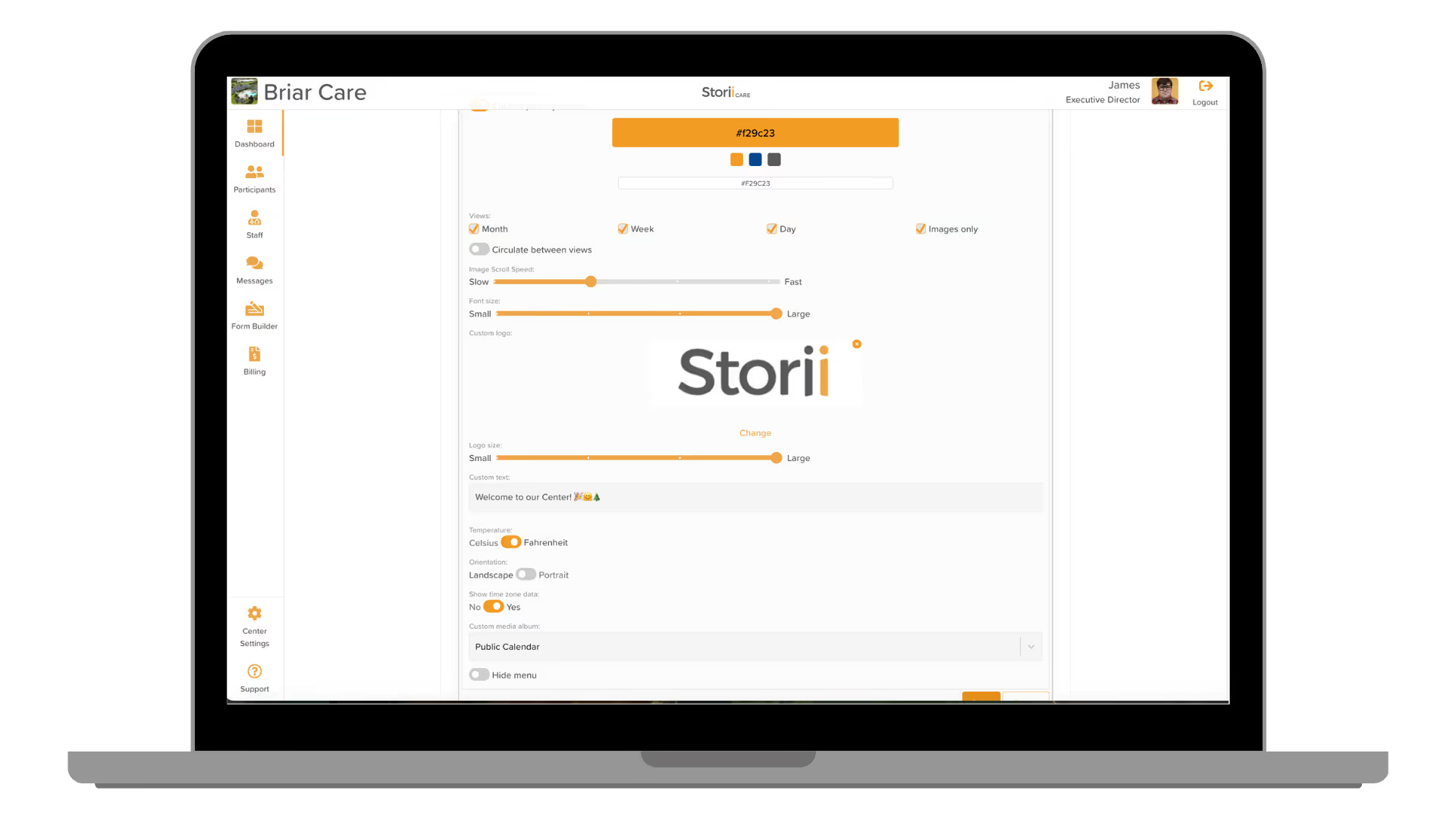
➡ Auto-Save for Progress Notes
Never lose a clinical note again. StoriiCare now auto-saves drafts every few seconds while you type. If the internet blips or a browser tab closes unexpectedly, simply reopen the Notes feature and pick up right where you left off.
➡ Invoices CSV
From the Invoices tab within the Billing feature, use the multi-select tool option to pick specific invoices or select all invoices. Then, clicking on “Bulk Actions”, users can Export a Raw CSV file. This CSV file is used by care providers to track private payments and reimbursements for services rendered. It functions as a financial log of individual transactions and includes:
- Invoice details (ID, date)
- Client/payer information (name, email)
- Services or items billed (item name, quantity)
- Amounts charged and received
- Payment status
.avif)
➡ Report Enhancements
- Schedule Export – Tags
Enable the new Include Tags toggle to see how many times each tag appears over your chosen period. Great for measuring service utilisation by funding stream, transport need, absence reason, etc.
- Attendance Table Export – Valid Participants Only
The export now honours service eligibility: participants not valid for the selected service are removed, giving a cleaner dataset for payroll or compliance
.avif)
.avif)
➡ Billing Improvements
- View Invoices for Inactive Participants – quickly locate historical billing even after a discharge.
- Invoice Details Summary – inside each invoice, you’ll now see a clear breakdown of charges and payments by payer.
- Payments Tab – add payments manually, reconcile/unreconcile, and export a Payments CSV in one place.
- Unreconcile Entire Payment – save clicks by reversing a full payment with a single action instead of line-by-line.
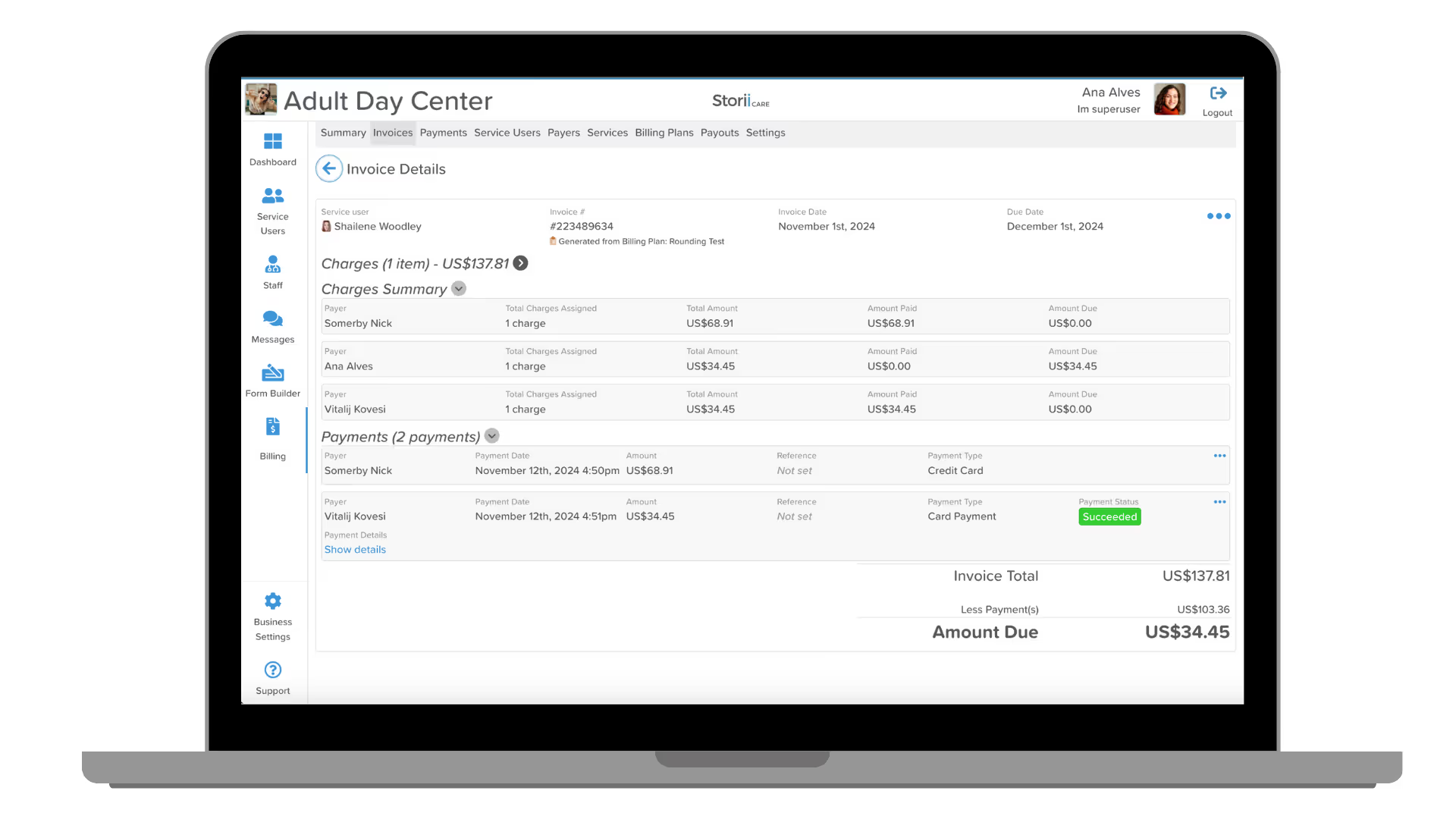
➡ Tasks: Speed & Usability
We rebuilt the Tasks engine to handle tens of thousands of tasks without a hitch. You’ll notice:
- Much faster loading & scrolling.
- Stable performance with extra-heavy task usage.
- A sub-task icon on parent tasks, so staff know to open and complete nested steps before marking a task done.
Thank you for trusting StoriiCare. We hope these updates make your day a little easier and your care a lot stronger. As always, we love your feedback—keep it coming!
❤ from the StoriiCare Team




.png)
.png)
.png)










