Summary of Updates
- Form Builder Matrix Calculations + Score Badges
- Forms Images Markup
- Services Feature
- Attendance Calculations Export
- Data by Day Export
- StoriiCare Top Tips
➡ Form Builder Matrix Calculations + Score Badges
In one of our biggest updates yet, today we have released Matrix Calculations and new Score Badges to the StoriiCare Form Builder.

Clients are now able to create any custom score for a form or assessment on StoriiCare, with generated responses based on a calculated point score. This is particularly beneficial for the creation of screeners, intakes and risk assessments. At StoriiCare, we've seen the complexity of assessments that are often ever-changing, from state to state and country to country. We decided to put the power in our clients hands to change forms and calculations whenever suits them. We hope that this will encourage new, progressive ways of running care assessments and enable care teams to experiment with new processes whenever and wherever it suits them.
To get started, within the form builder feature simply drag the new 'Matrix Calculator' component into any form canvas, even to any pre-existing forms you may already have generated and are currently using. At current, scores can be generated either from radio buttons or checkboxes. Once the Matrix Calculator is within the canvas, you will see point values displayed for connected check boxes or radio buttons. (If you do not want a radio button section or checkbox to be included in the calculation, you can select 'Disable Matrix Calculator' in the settings cog for that specific component).
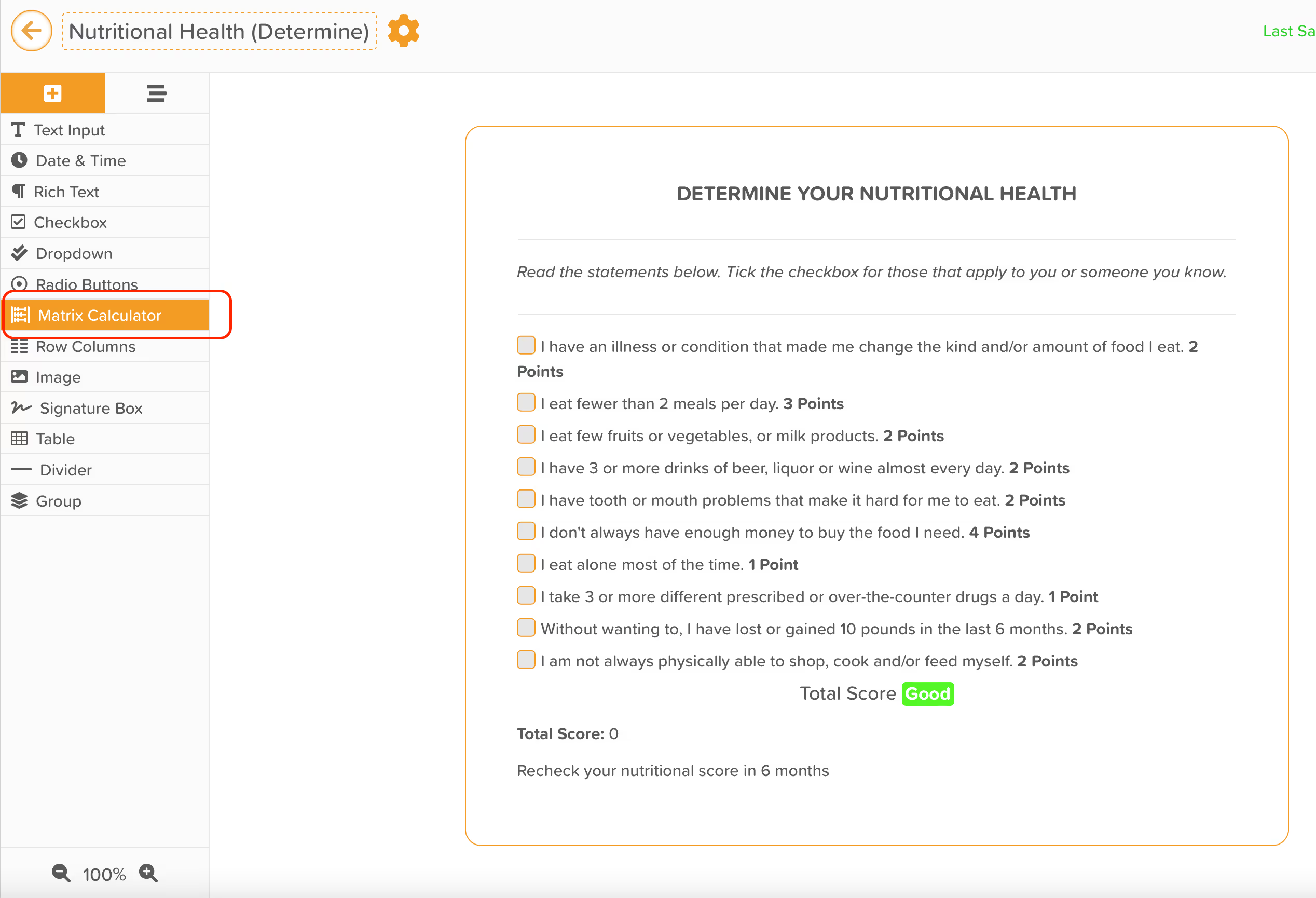
To assign or change a point value, simply click the settings cog for a specific component and edit the value in the 'Matrix Score' field.
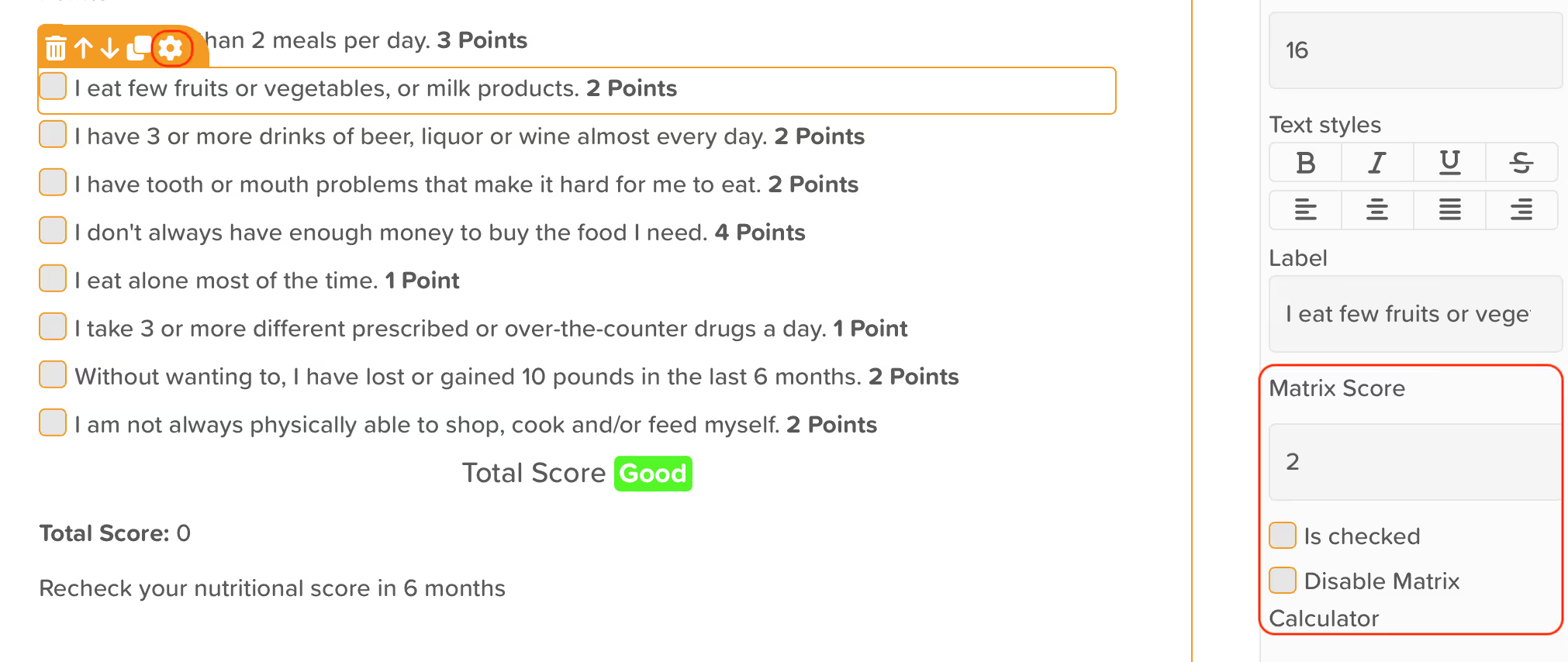
To set rules for Matrix Calculations, click on the settings cog of the Matrix Calculator component. From settings you will be able to customize the terminology used for scores e.g. 'Total Score' or 'Final Score'. You will also able to access a button named 'Cutoff Points'. The 'Cutoff Points' area enables you to set parameters for badges and set descriptions to appear relative to a generated score.
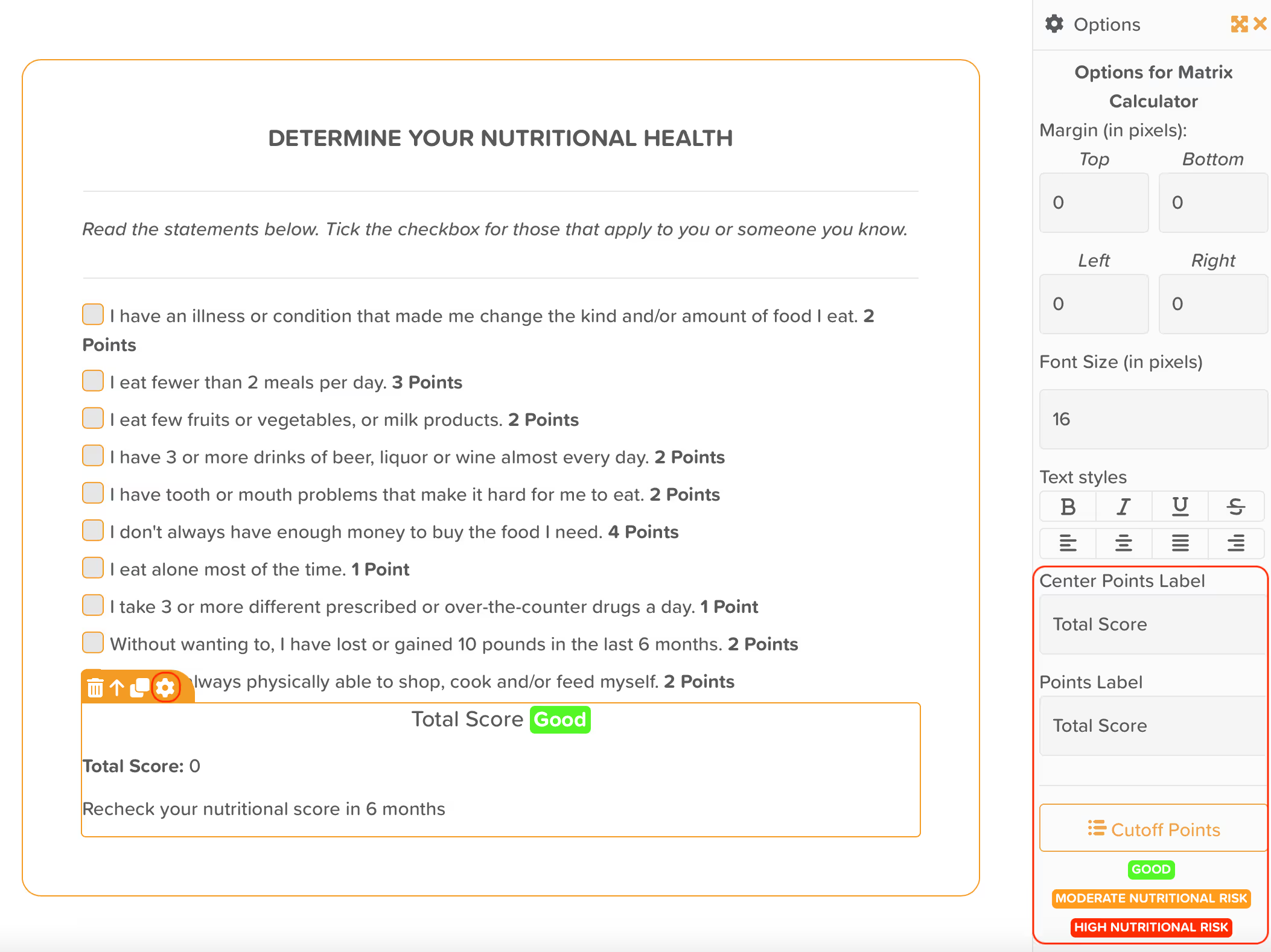
Within the Cutoff Points area you will be able set a logical operator (More than, Less than) that will apply to the calculation of points. Custom badge definitions and a badge colour can be set, alongside a custom description that will be displayed alongside the badge whilst an assessment is being completed. Descriptions utilize our rich text box, enabling text formatting, images, videos, YouTube embeds and more within any calculated response. If a form is submitted for a Service User and a badge is generated relative to points calculated, the badge will also automatically display within the Face Sheet / Overview for that Service User.
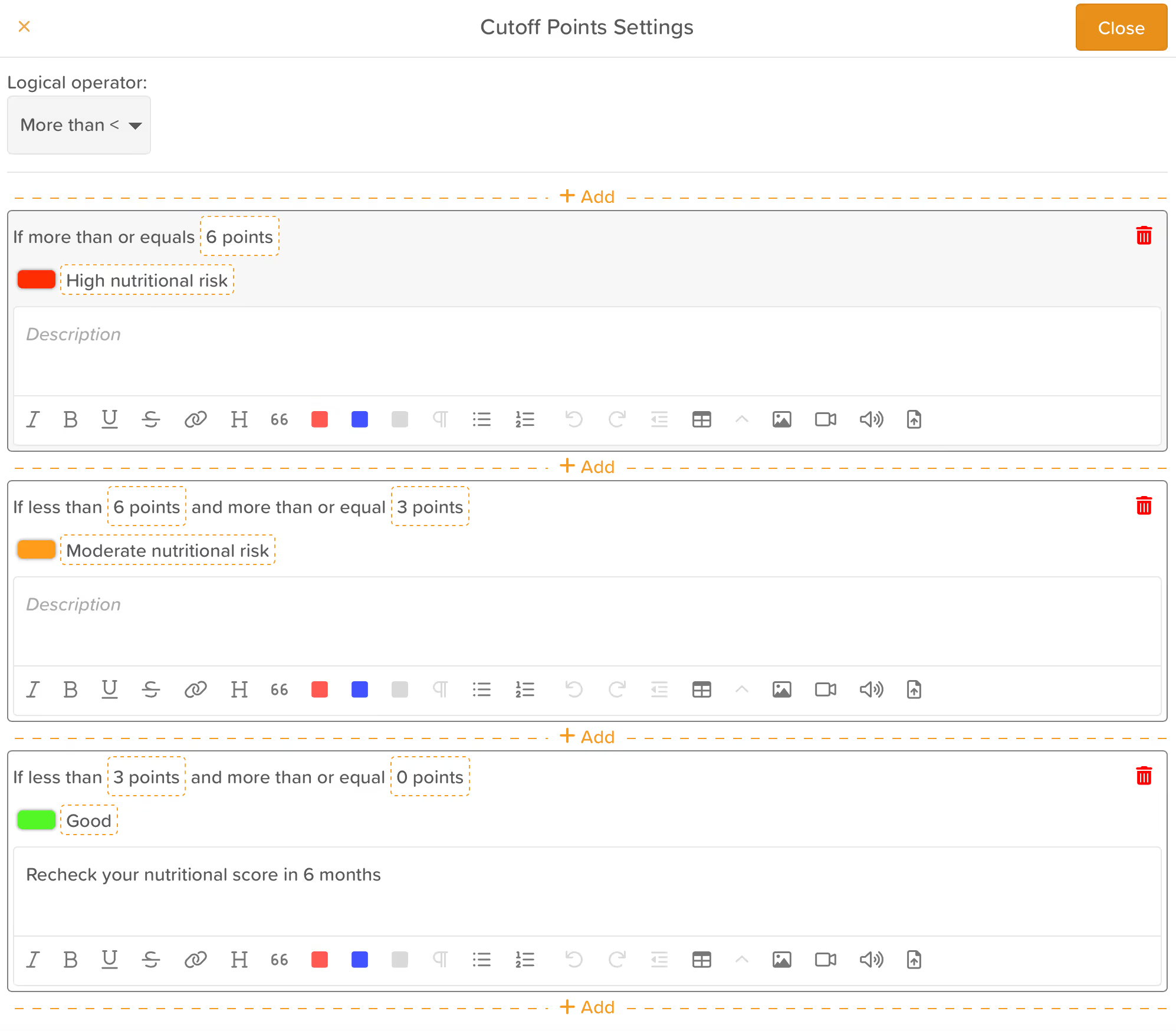
➡ Form Images Markup
You are now able to draw on any images added to a form on the Form Builder. Key uses cases include:
- Any assessment that requires a client to draw e.g. A SLUMS assessment
- Body map forms
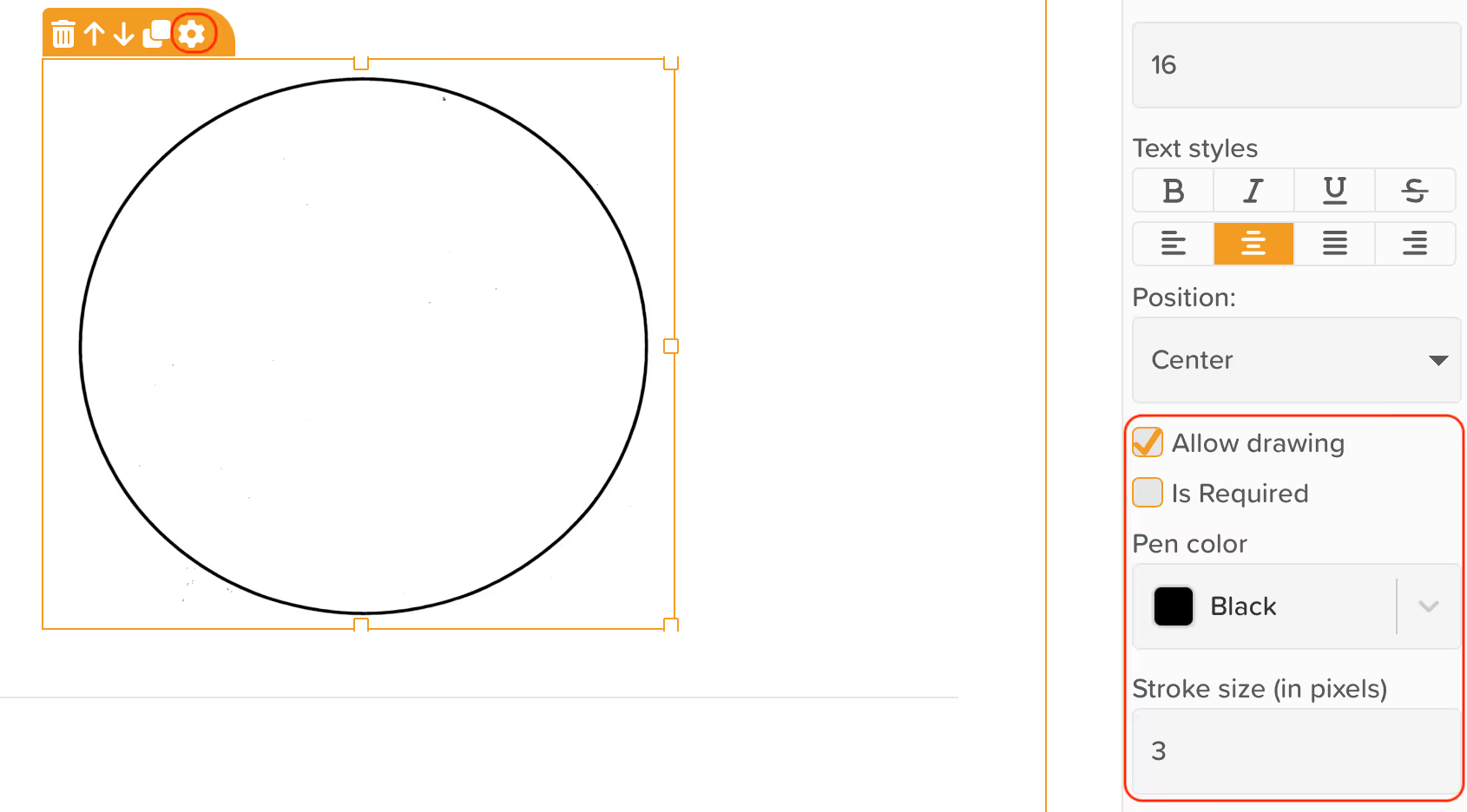
In order to enable drawing on an image, simply access the settings cog for any image that exists within or is uploaded to a form. Check 'Allow drawing'. You will also have the options to choose whether a drawing is required prior to submitted a complete form, the color of the pen shown on the image and the pixel size of the pen stroke. We are excited to see how clients use this new feature!
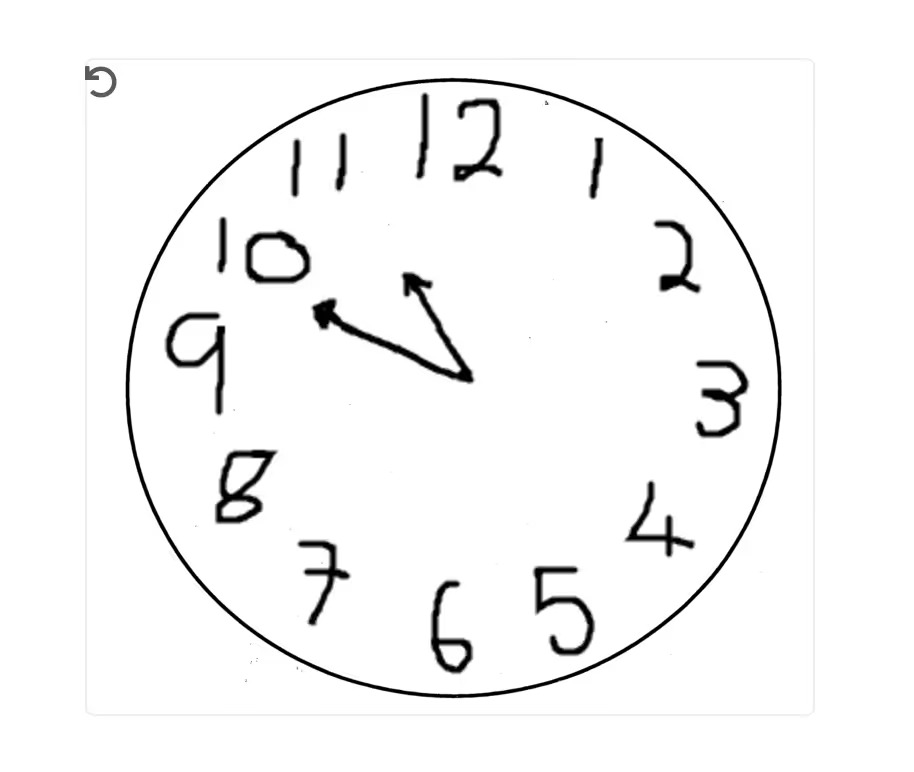
➡ Services Feature
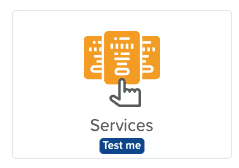
As we move closer to full private pay billing services within StoriiCare, we will be releasing a number of features that enable clients to save time when it comes to billing their Service Users. Services is a powerful new feature that allows clients to add the Services they provide to StoriiCare. A Service may be any billable item that is tracked by time increments (e.g. 15 minute units of service, transportation hours or monthly subscriptions).
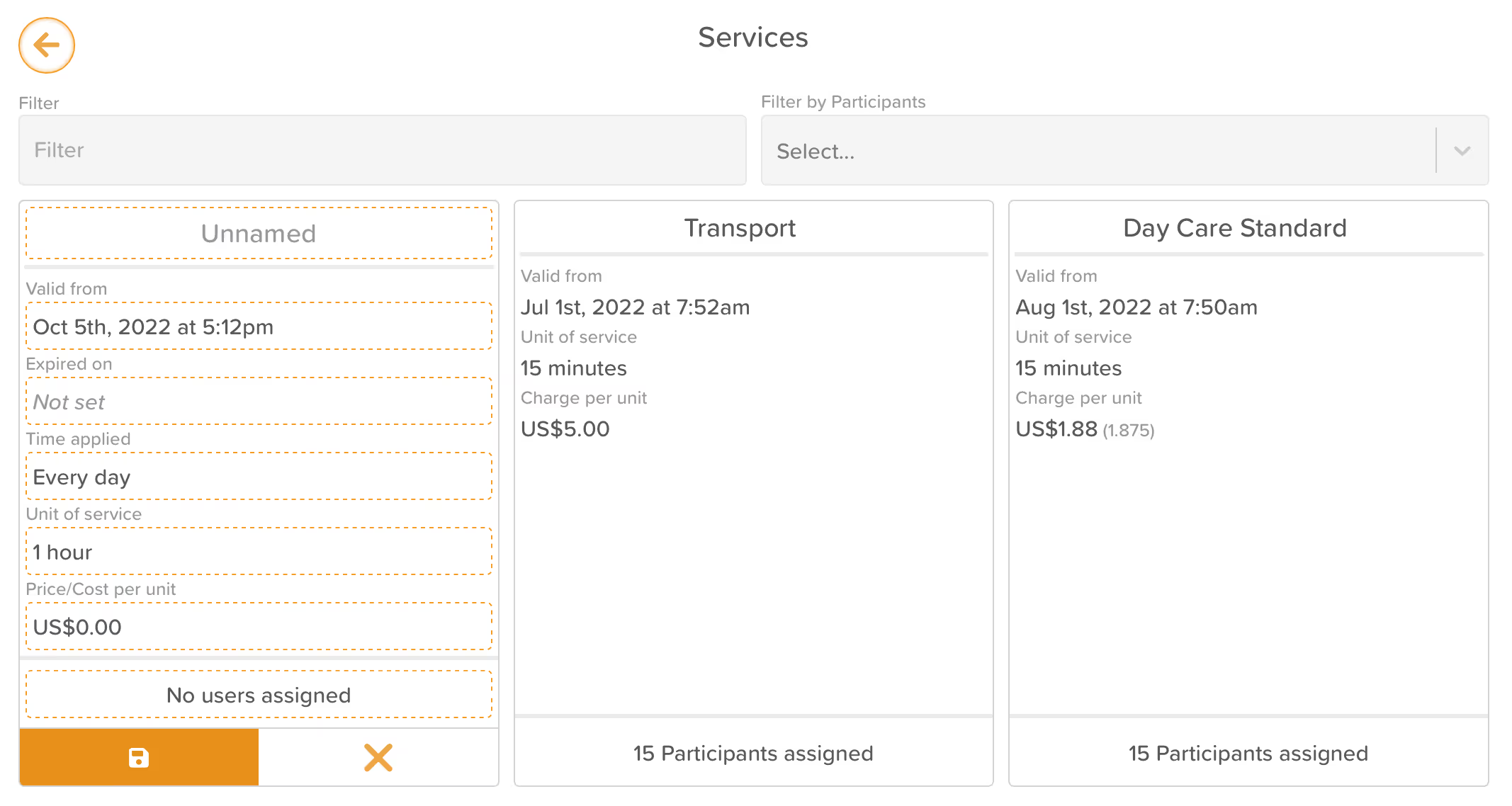
The Services feature should be visible within your Dashboard on StoriiCare for all Care Pro clients. To get started, open the Services feature and select the 'Add new' option. You will be presented with fields to name your service, choose the time validity of your service (including days it is available), the units your service is measured by (from 1 minute through to 1 year) and the value assigned to each unit in your local currency. The services feature automatically pulls your local currency from Business Settings > Account - if this needs to be updated you can easily change your applied currency there. At current, we allow currencies in USD, GBP, AUD and EUR. One final step is required before saving your service; selecting who the service is applied to - Service Users and/or Staff.
Once a service has been created, exports can be ran against a service to generate calculations based on register and schedule data - see Attendance Calculations below.
➡ Attendance Calculations Export
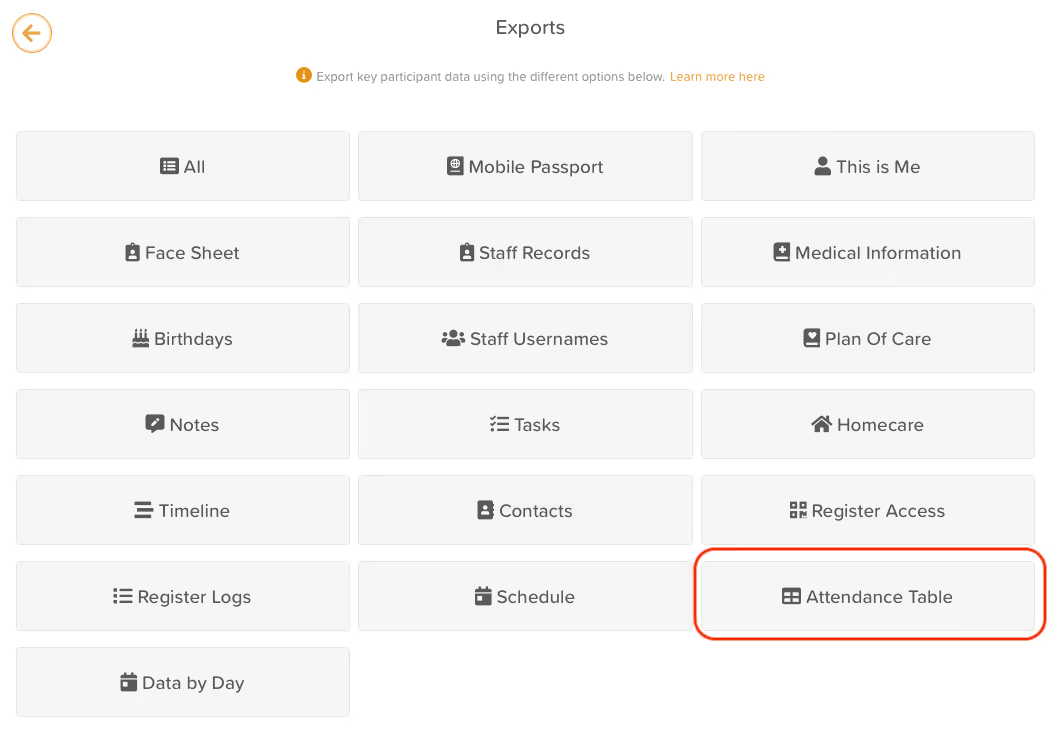
Our Register Export has now expanded to become the 'Attendance Table' export, with significantly more use cases and customization options. Register exports can now be directly compared to schedule data within one Excel export, including the ability to filter for specific date ranges, days, Service Users, Staff and Register tags.
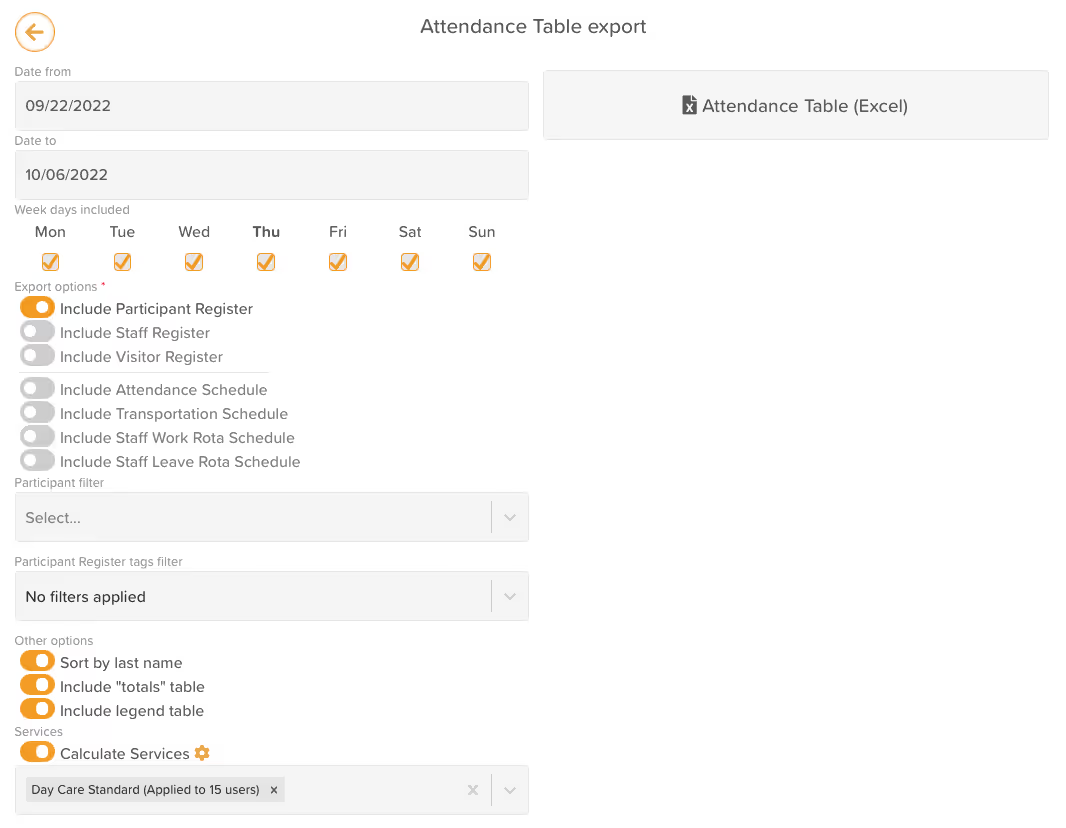
Any export can also be ran against a valid Service from the Services feature. For example, an export could be ran including both the Register and Attendance Schedule against a Day Care 15 Minute Unit Service. This would generate an export that compares actual register times to scheduled/expected times alongside actual billable fees and scheduled/expected fees.
Users also have the option in the excel export to sort by last name instead of first name, include a totals table and include a legend for color coding.
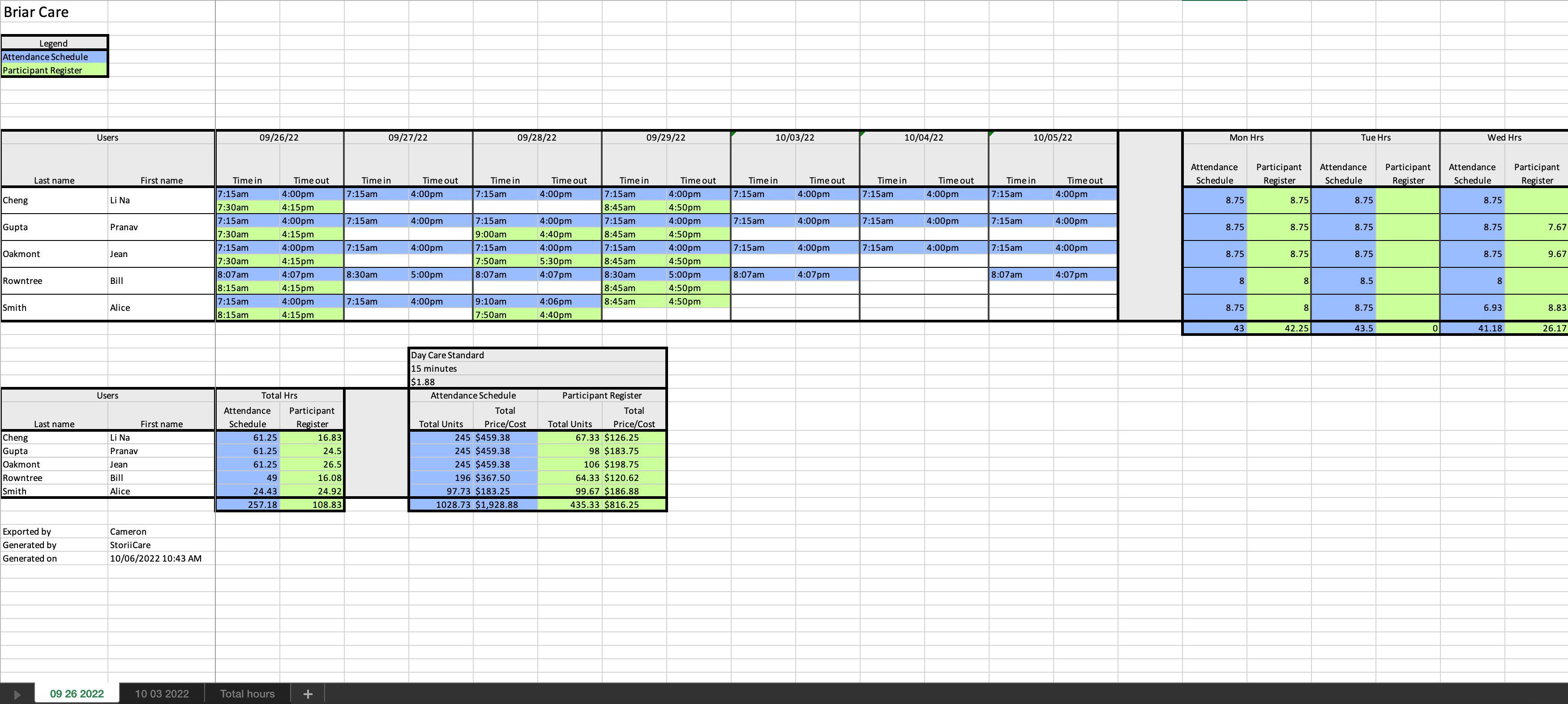
Attendance Table Exports are in Excel format - tabs will automatically be created to separate weeks or months.
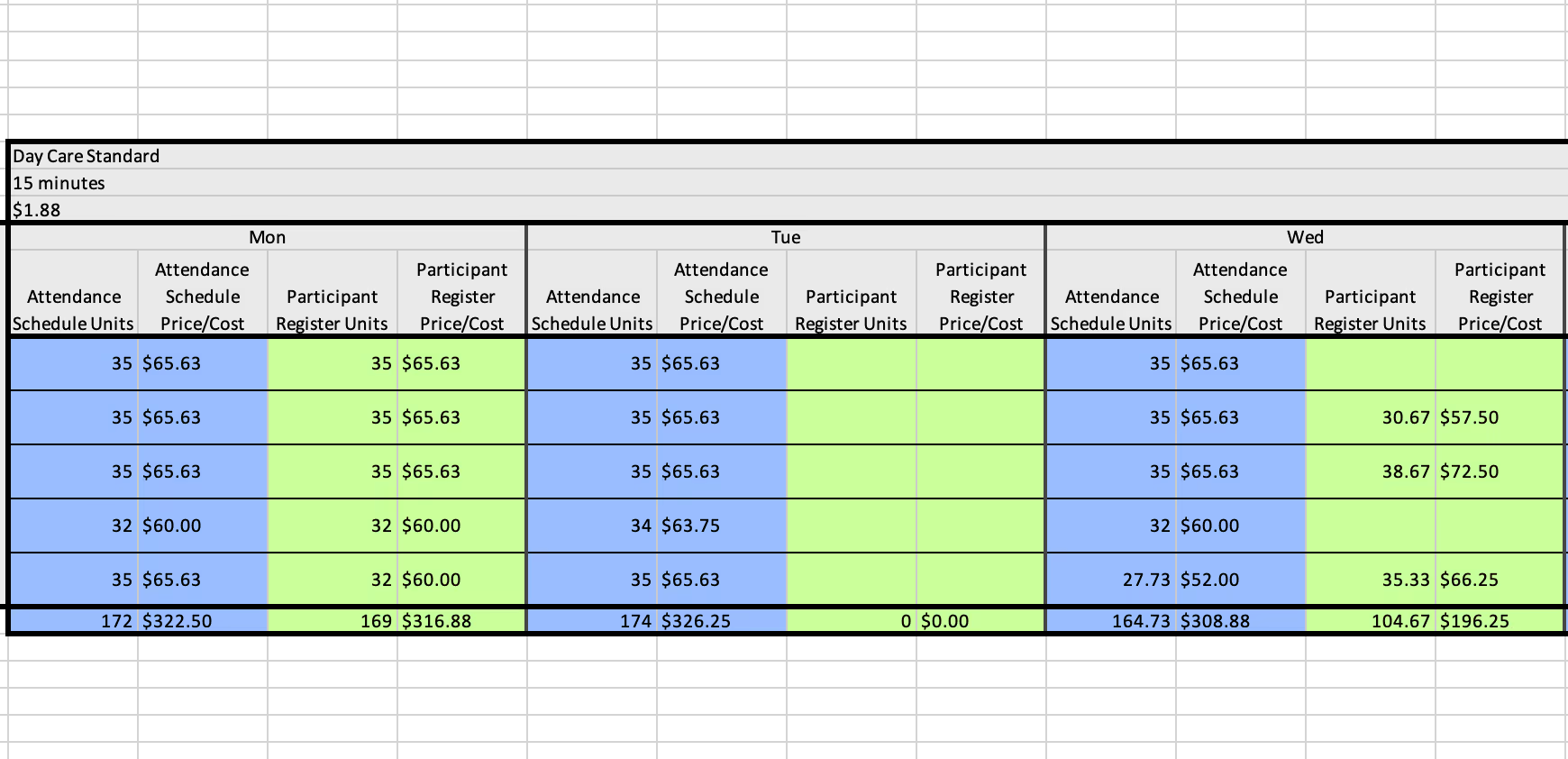
Services calculations are displayed for each individual week and totalled for each month.
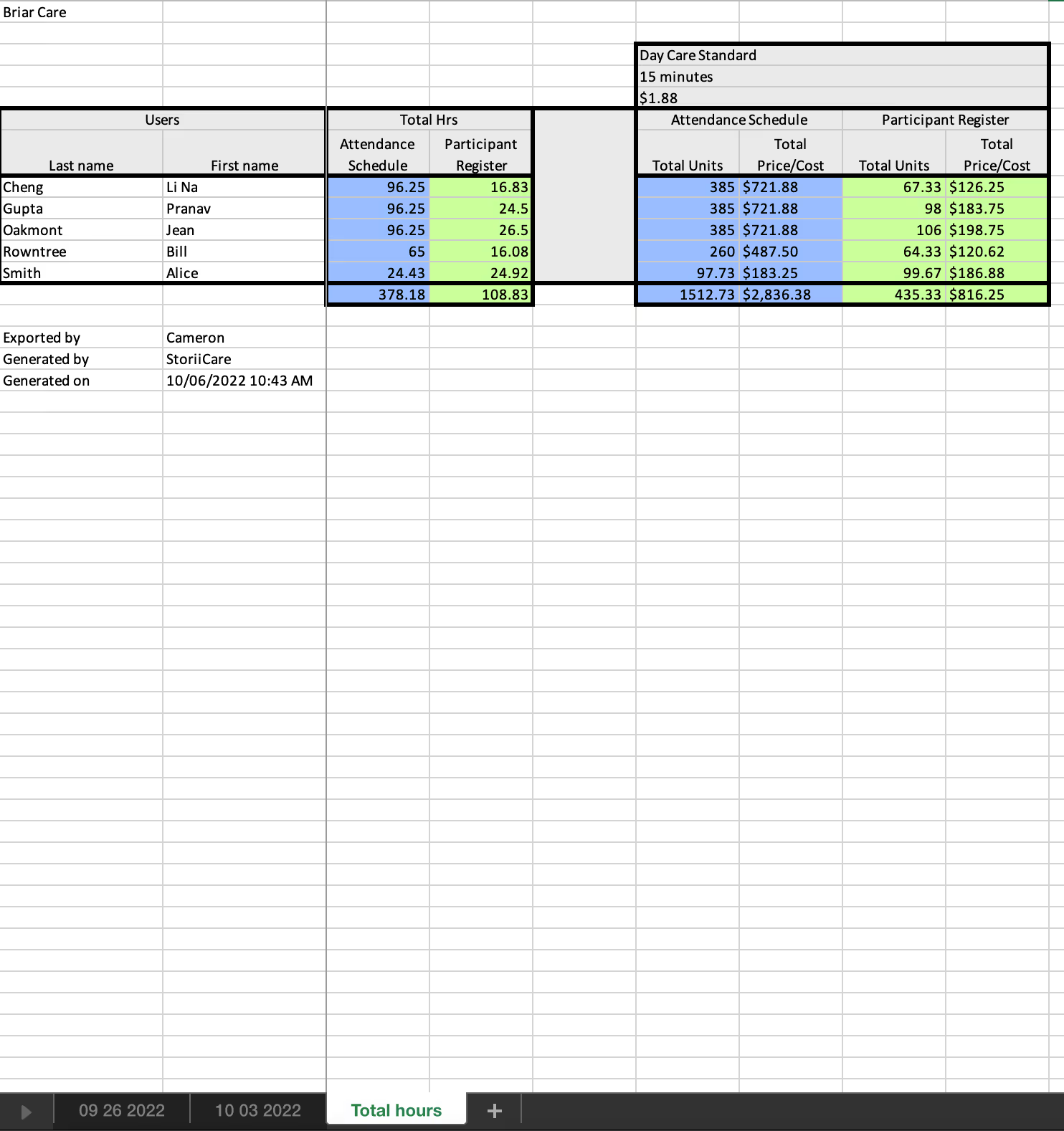
Where applicable, a 'Total hours' tab will be populated to tally all calculations for a user within the full export.
This feature has been built to be flexible and cater to different providers offering a range of different care services. We will be closely listening to feedback and suggestions - thank you to all clients who have contributed to our development on this already!
➡ Data by Day Export
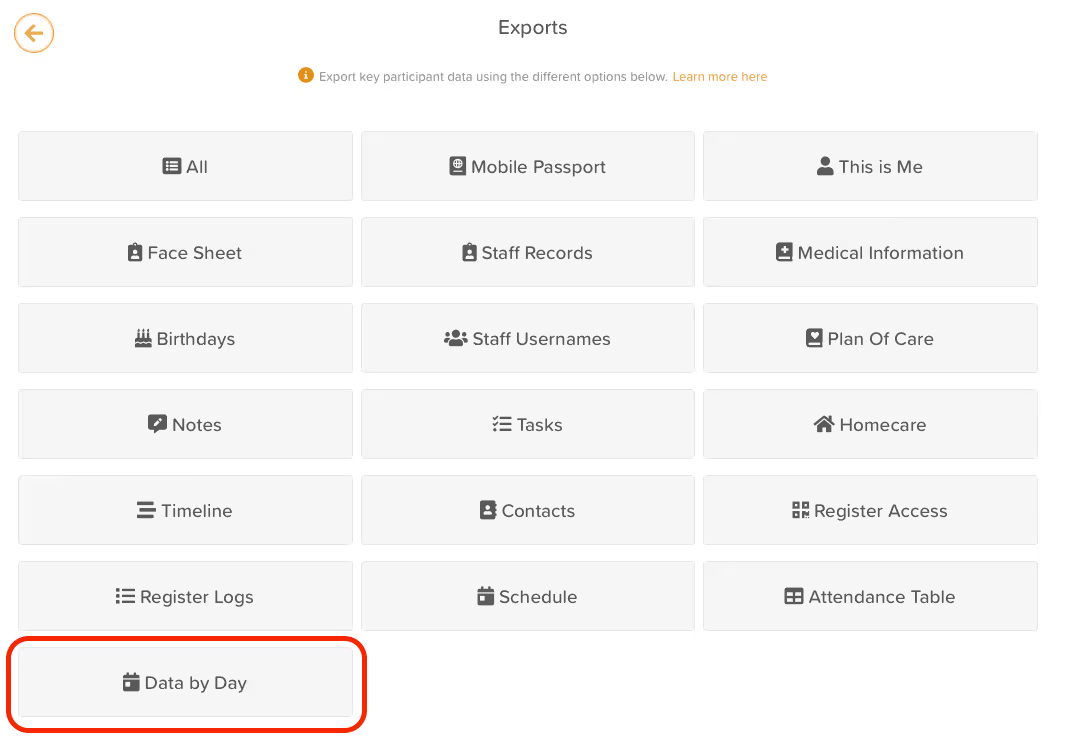
In conjunction with our StoriiCare client 'Engagement Center for Creative Aging at Virginia Tech', we have developed a new export designed for Adult Day Centers - 'Data by Day'. This export displays key daily actions recorded for a Service User in an adult day center, such as being signed in and out and vital signs being taken. We plan to expand this combined export to include activities and tasks data in the near future.This data has been designed to be exported in an anonymous format with de-coupled identifiers for a Service User's profile (Clients do however have the option to export with Service User names included for internal purposes). Our intent is to be able to show, at scale and across hundreds of adult day centers, what the average visit to a center may look like over time and if any meaningful trends can be observed.
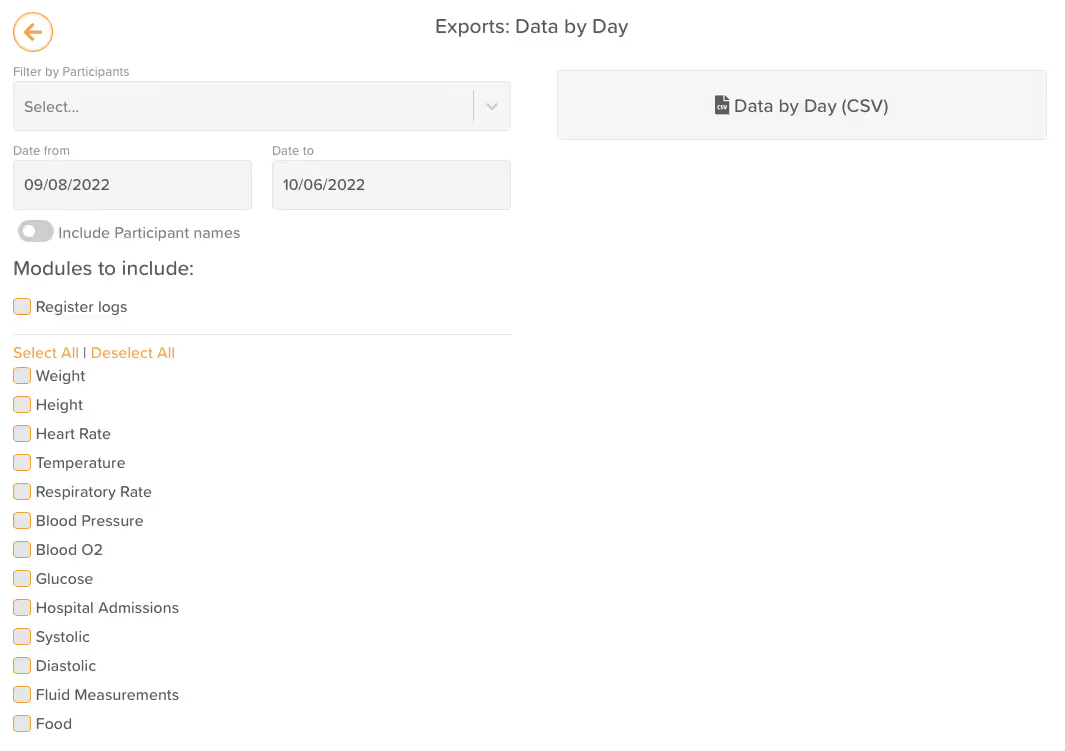
➡ StoriiCare Top Tips
As the StoriiCare product suite expands, we want to take time in each Product Update to revisit existing features to remind clients of the value they offer. See today's Top Tips below:
- StoriiCare workflows! Workflows can be used to automatically send email notifications when any action occurs on StoriiCare. You can learn more about Workflows via our help guide.

- Community Announcements! Share important announcements with Service Users and their Connections on the Storii Family App.You can learn more about Community Announcements via our help guide.
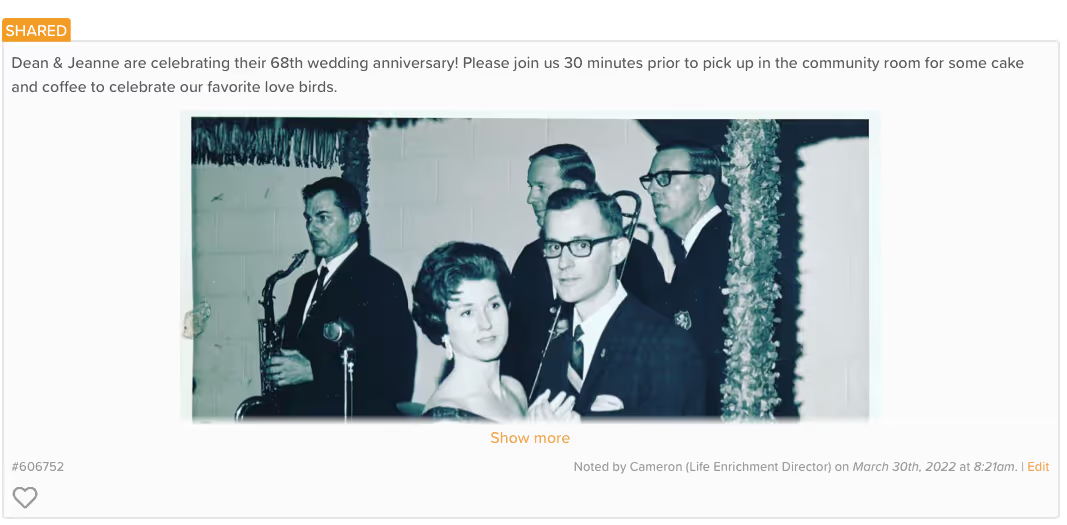
Thank you for all your feedback! We truly appreciate you helping us make StoriiCare the best it can be. If you have any feature ideas, feedback or interest in testing upcoming functionality, please visit our feature request board from your StoriiCare profile or get in touch!
❤ from the StoriiCare Team





.png)
.png)
.png)










