Digitizing Forms & Assessments
More and more care providers are looking to make the transition from paper-based recording to digital care management. As a care management software company, one of the challenges in this sector is accommodating for the unique documentation needs of each care provider. The intake form a nursing home uses will be different than that of an adult day care. A residential home for people with mental health issues will have a different risk assessment form than a day center for adults with learning disabilities. Consequently, it has long been an objective of ours to enable users to develop and customize their own forms. Not only to create them but to then be able to complete and store them digitally within the system.
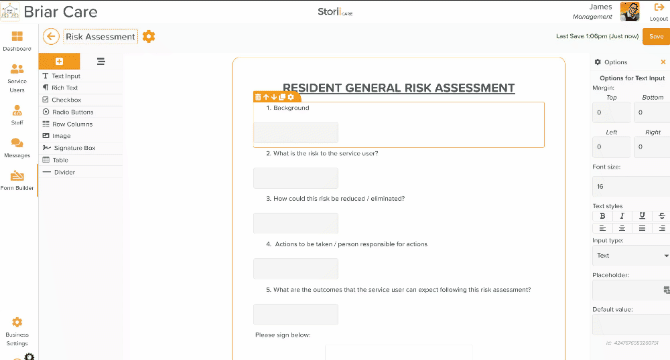
This month we released a beta version of this long-anticipated Form Builder feature to StoriiCare clients. Form Builder will greatly assist care and support providers in their ability to improve workplace efficiencies and streamline processes. Here are some forms you may wish to create within Form Builder so that you can centralize data and complete essential documentation electronically.
Assessments & Screenings
- Risk Assessments
- Admissions/Intake Assessments
- Discharge Criteria Form
- Nutritional Assessment
- Pain Assessment
- Questionnaires
- Volunteer Registration Form
Policies & Procedures
- Patient Rights & Responsibilities
- Medication Refrigeration Temperature Log
- Photo Consent Form
- Release of Information Forms
- Medical History Record
- HIPAA Consent
- DNR
- Patient Privacy Notice
- Referral Forms
- Discharge Policy
- Liability Release Form
- COVID Policies
Plans
- Care & Support Plans
- Interest Checklists
- Goals & Outcomes
Creating Custom Forms
StoriiCare has guides on how to use Form Builder and Forms. Read these to find out what feature updates are in store and learn how to:
- Create Forms
- Save Forms
- Delete Forms
- Edit Forms
- Duplicate Forms
- Publish Forms
- Complete Forms for a Service User
- Find Completed Forms
- Print Forms
Alternatively, if you're a care provider interested in using this functionality, please see a demo of Form Builder.


.avif)

.png)
.png)











