StoriiCare is constantly working towards powerful new features and product improvements. Here’s a brief overview of our latest updates:
Quick-Look Highlights
- Meet Skye – Our new AI Agent for instant answers about your business, participants, and configuration
- Introducing: Marketplace – Products & Services we love - curated to support care, comfort, and connection!
- Tasks triggered by Register Sign-In or Sign-Out (with recurrence anchored to the exact sign-in time)
- Preview Documents – Open PDFs and images right inside StoriiCare, no downloads required
- EDI 837P & 837I – Generate and submit from Billing with Bulk Actions
- Activity Participation Analytics – Aggregated and non-aggregated views (program totals + impact totals)
- Groups Update – Groups has a new home on the dashboard!
- Plus: Platform performance tuning, .rtf support, smarter Register warnings, and new columns in Register Log CSV
🤖 Say hello to Skye (AI Agent)
We’re thrilled to introduce Skye, the newest addition to StoriiCare’s platform! Skye is an AI Agent built to help your team find information, analyze data, and perform quick actions — all through simple, conversational prompts.
Skye works in an intuitive prompt-response flow: ask a question, get an answer. You can use Skye to surface participant data, audit records, or get how-to guidance instantly — without ever leaving your screen.
Try prompts like:
- “Tell me Helen Teegan’s medical conditions.”
- “What is our most common referral source?”
- “Which participants don’t have any allergies set on their Face Sheet?”
- “Which participant has been at our center the longest?”
- “How do I configure the Register to track volunteer hours?”
Skye is designed to respect your existing user permissions — answers are always limited to what you are authorized to view. Behind the scenes, Skye leverages StoriiCare’s secure infrastructure to ensure sensitive information remains fully protected and compliant with healthcare standards.
Right now, Skye only has access to Face Sheet data, but this is just the beginning. Future updates will allow Skye to take even more action on your behalf — like generating reports, analyzing trends, and helping automate daily workflows.
🚀 Try Skye Today
We thank clients that have tested Skye already. Skye is currently in BETA and we’d love your help to test it! To request access, please email team@storii.com or reach out to us via Live Chat.
Once live, you’ll find the AI Agent button in your dashboard — simply click and start asking questions.
We can’t wait for you to meet Skye and experience how much simpler your day can feel.
.png)
🛒 Introducing: Marketplace
We’re excited to announce the launch of the StoriiCare Marketplace, now available directly within your StoriiCare account! Accessible from the left-hand menu (just above the Support button), the Marketplace features a curated selection of products and services our team loves — all chosen to support care, comfort, and connection within your organization.
From activities and health services to consultants, HR solutions, and billing tools, each listing is designed to help elevate the quality of your care delivery. Plus, some partners offer exclusive discounts for StoriiCare clients on their products and services when you connect through our Marketplace! Click on the "View details" button next to each vendor to learn more about them and take advantage of exclusive offers.
👉 Interested in joining the StoriiCare Marketplace? Have a product or service you'd love to see listed? Reach out to us at team@storii.com for more information about how to get a product or service featured.
.png)
✅ Tasks: Triggered by Register Sign-In & Sign-Out
You asked for tighter alignment between attendance and tasking—now you’ve got it.
What’s changed:
- Tasks tied to attendance can now appear on Sign-In or Sign-Out (choose from a new dropdown when setting the task date).
- Recurring tasks start from the exact sign-in time, not the next hour block.
Example: If a participant signs in at 8:17 a.m. and has a 2-hourly support task, the next task will appear at 10:17 a.m. (not 10:00).
How to use it:
- Create a new task and pick the date/time.
- Use the dropdown to select Appears on Register Sign-In or Appears on Sign-Out.
- For recurring tasks, set your interval—recurrence will now anchor to the actual sign-in time.
Learn how to set up Scheduled Tasks here.
Note: Tasks with the "on participant register" box checked will transition to the new setup automatically. No need to redo existing tasks; just use the new structure moving forward!
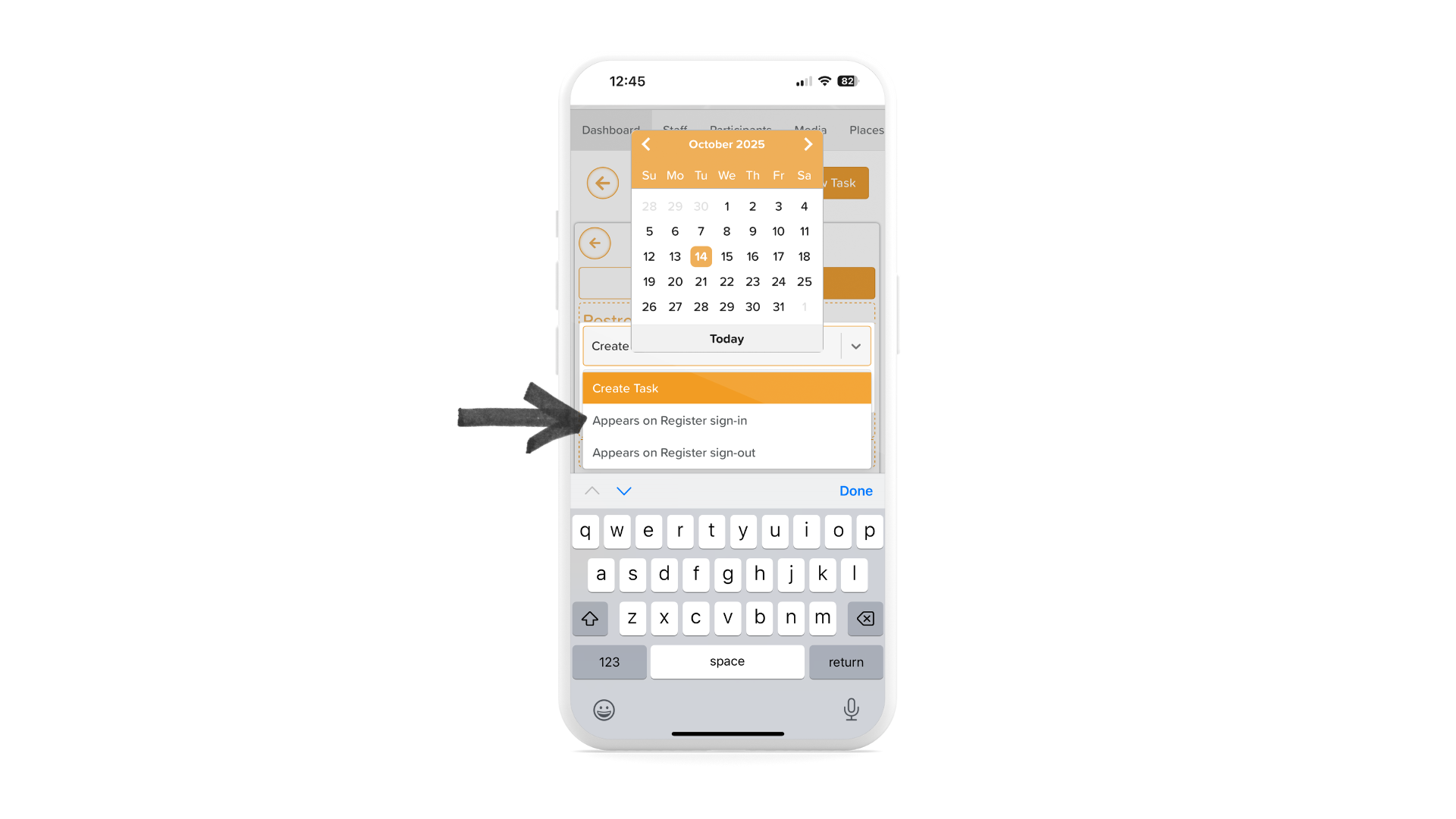
🗂️ Preview Documents in-app
A top-voted request is here: click a PDF or image in Documents to preview it instantly—no downloading. This makes quick reviews, audits, and care plan checks much faster.
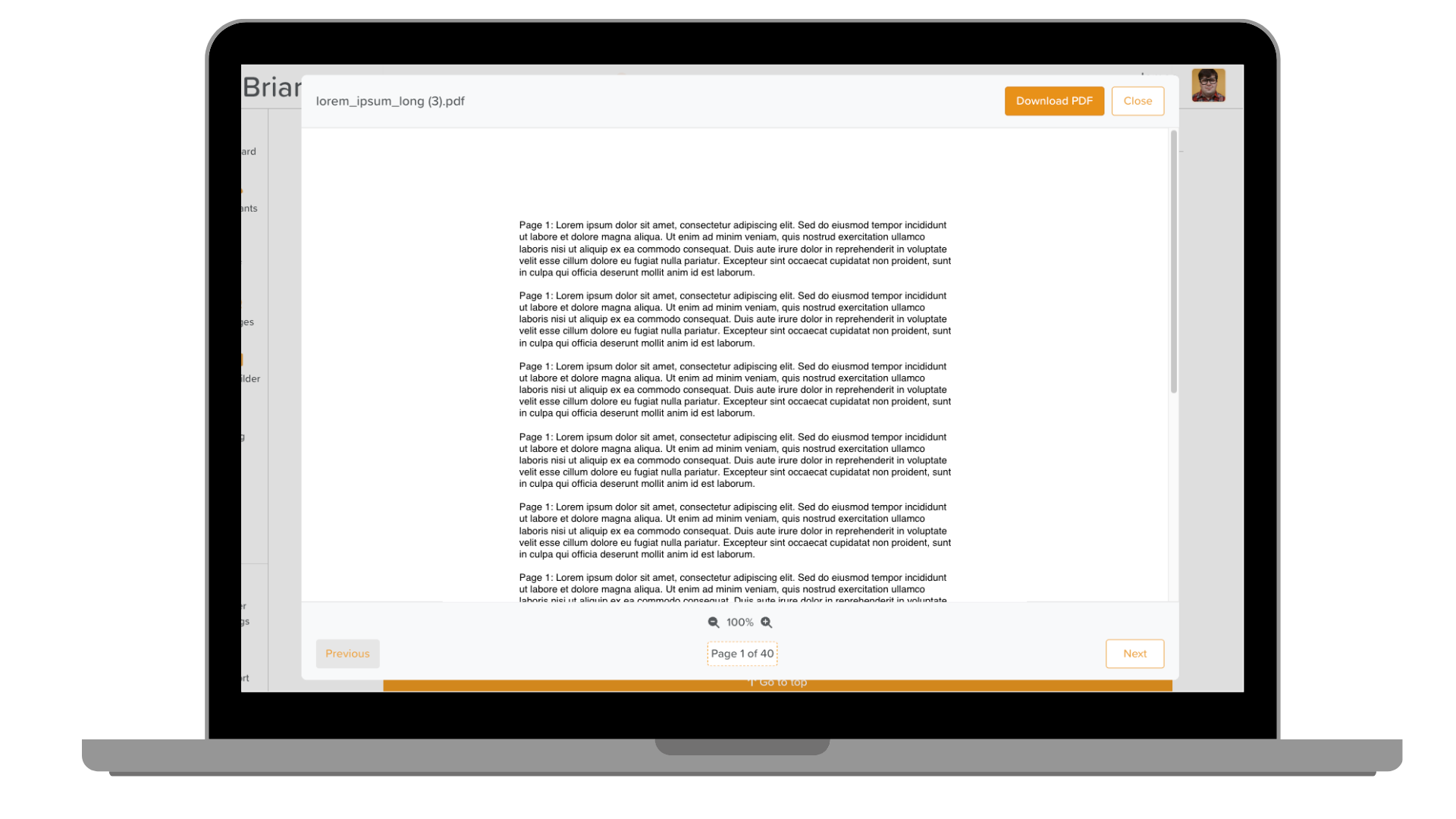
🧾 EDI 837P & 837I (Downloads/Submissions)
You can now generate standard 837 files directly from Billing.
How to export:
- Go to Billing › Invoices.
- Use Multi-select to choose the invoices you want.
- Click Bulk Actions and select 837P (Professional) or 837I (Institutional).
- Submit to download the file.
Before you begin:
Open Billing › Settings › Exports › 837P & I Export to review and configure your settings.
Learn how to set up 837 Exports here.
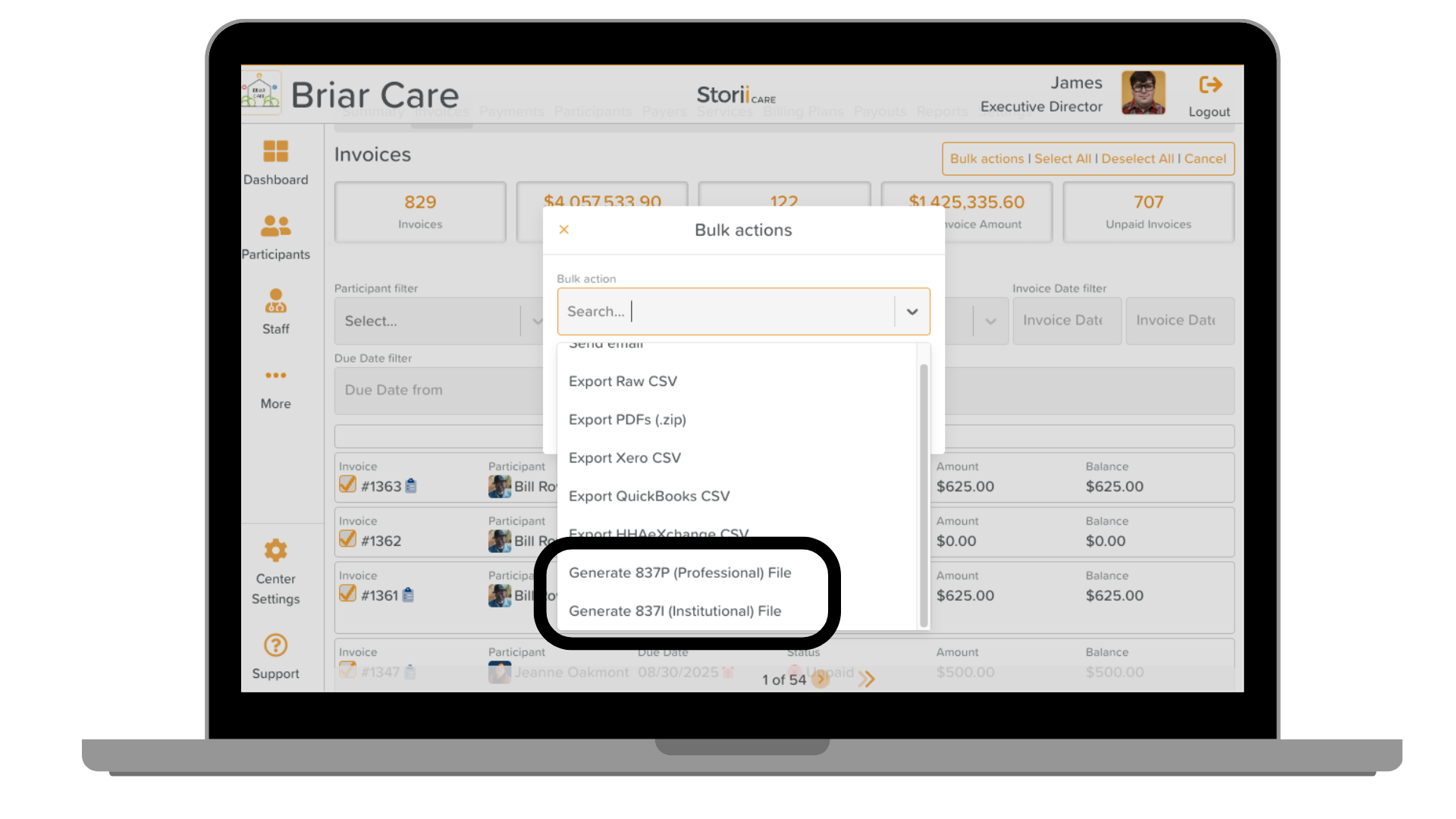
📊 Activity Participation Analytics: totals + uniques
We’ve expanded analytics to show both aggregated and non-aggregated measures so you can track program output and individual reach side-by-side.
What you’ll see:
- Total Activity Engagements = activities × participants attended
- Total Engagement Hours = hours × participants attended
- Unique Participants = count of distinct attendees
- Activities Offered = total number of activities
- Hours of Activities = sum of all activity durations
Use totals to quantify impact at scale, and uniques to understand how broadly your programming reaches your community.
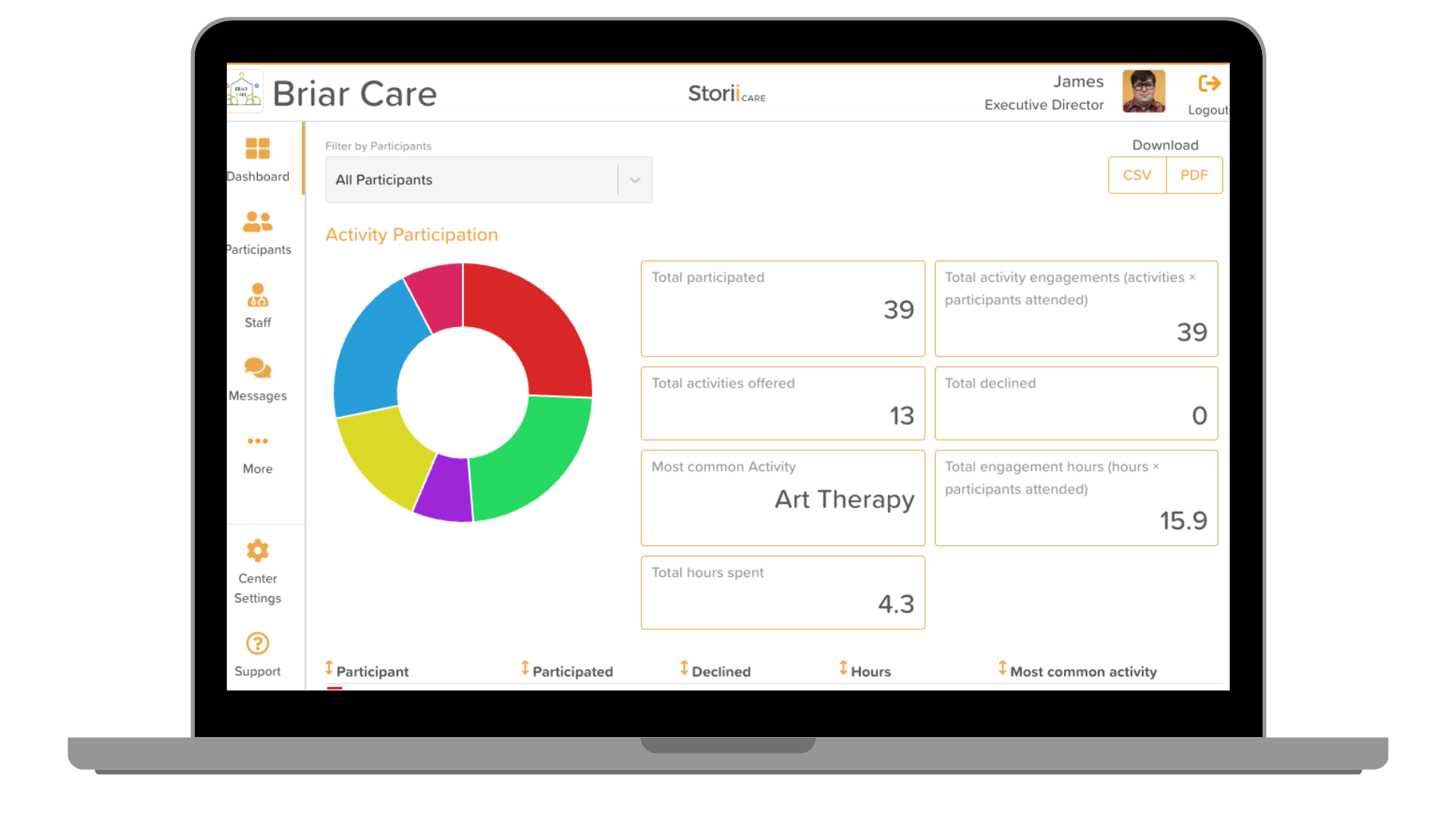
👥 Groups Update
Groups was previously an admin-only feature located within Business Settings. Based on your feedback, we’ve moved Groups to the Dashboard, allowing you to set custom permissions and give staff the ability to manage Groups without needing full access to Business Settings.
We’ve also introduced a search bar and filter options, making it faster and easier to find the people or groups you’re looking for!
.png)
Small but mighty improvements
- Platform performance: a series of optimizations to keep things snappy as datasets grow.
- Documents: now supports .rtf (Rich Text) files.
- Register: You’ll now see a warning if a service user already has a register log for the selected time.
- Register Log CSV Export: added Total Hours (Duration) and Total Hours Rounded columns.
Questions or ideas for what we should build next? We’d love to hear from you. Your feedback fuels StoriiCare—see you for the next update
❤ from the StoriiCare Team


.png)

.png)
.png)
.png)










