StoriiCare is constantly working towards powerful new features and product improvements. Here’s a brief overview of our latest updates:
Quick-Look Highlights
- New Billing Reports – Aged Receivables, AR Summary, AR Detail, Client Balance (with Payer Type breakdown)
- Register App camera reversing – choose front or back lens
- Filter Alert Logs by Participant to find what matters faster
- Auto-sync linked properties on edited Forms to keep Face Sheets up-to-date
- Bulk save Face Sheet fields with a single keystroke
- Easily see when invoices have been sent using the new envelope icon on the Invoices tab
- 837 Exports can now accommodate Zip Codes up to 9 digits
📈 New Billing Reports (with Payer Type Breakdown)
From Billing › Reports, you can now view and export:
- Aged Receivables Report – Outstanding invoices grouped into 0–30, 31–60, 61–90, 90+ days.
- AR Summary – Total receivables summarized by payer or client.
- AR Detail Report – Line-level open invoices by client, date, service, and balance.
- Client Balance Report – Balance owed per client, including unapplied payments.
Every report includes a detailed breakdown by Payer Type to support funding analysis and collections workflows.
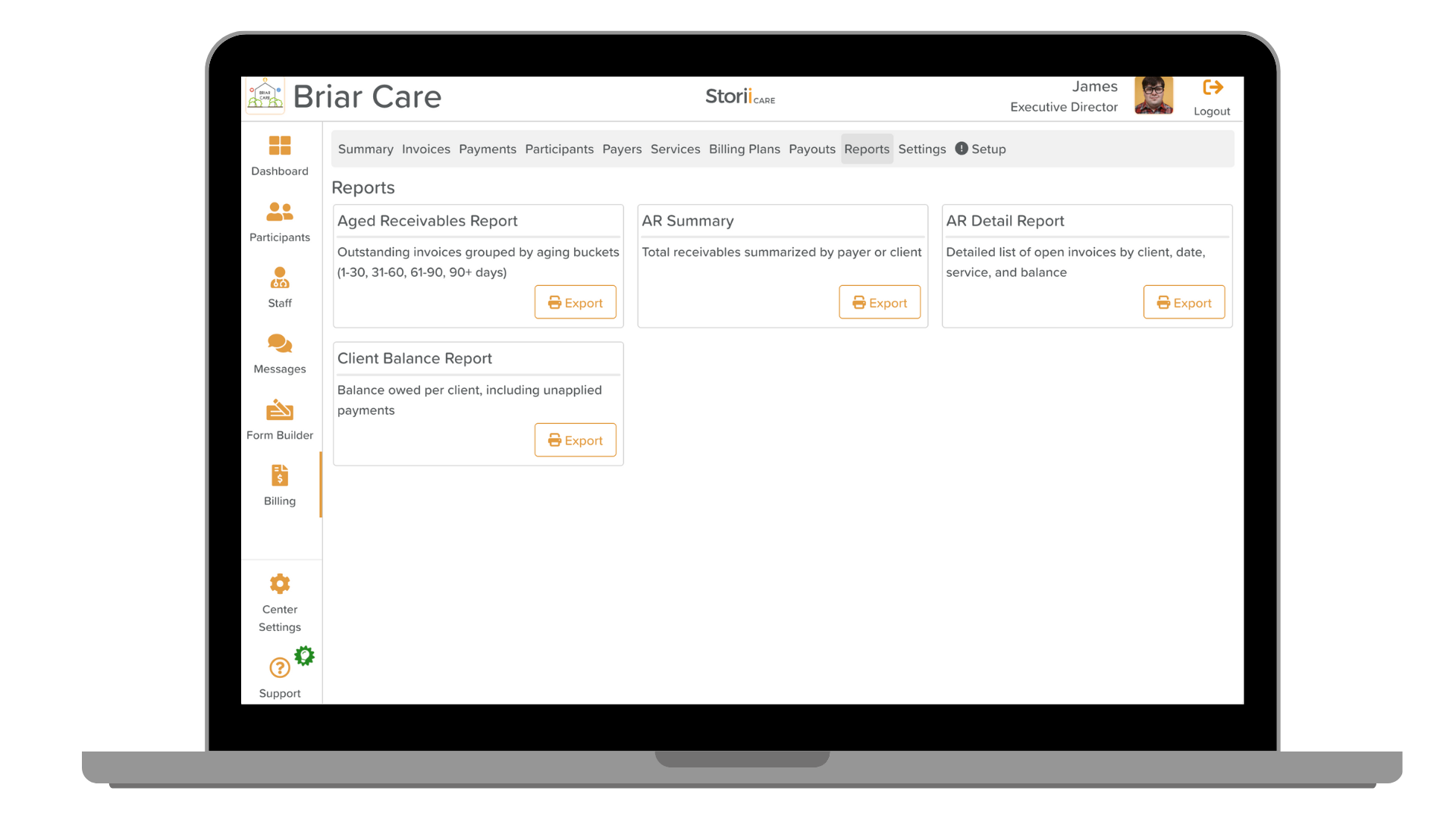
📸 Register App: Camera Reversing
The Register App now supports front- or back-facing camera modes. This gives teams flexibility to scan badges whether the device is stationary or handled by staff.
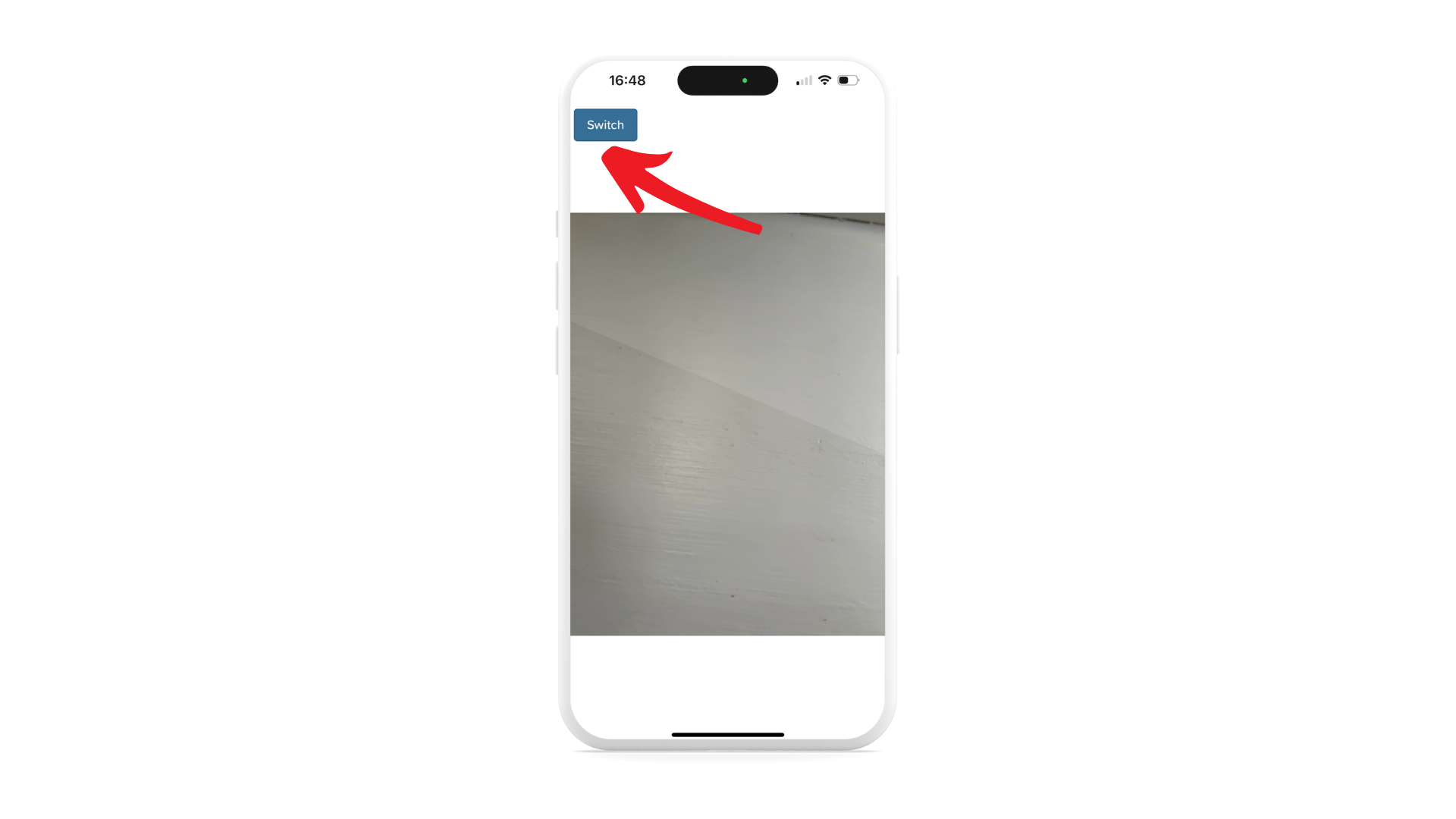
🚨 Filter Alert Logs by Participant
Homing in on the right alerts just got easier. In Alerts, use the Participant filter to quickly see set and triggered alerts for an individual or a selected group—no more endless scrolling.
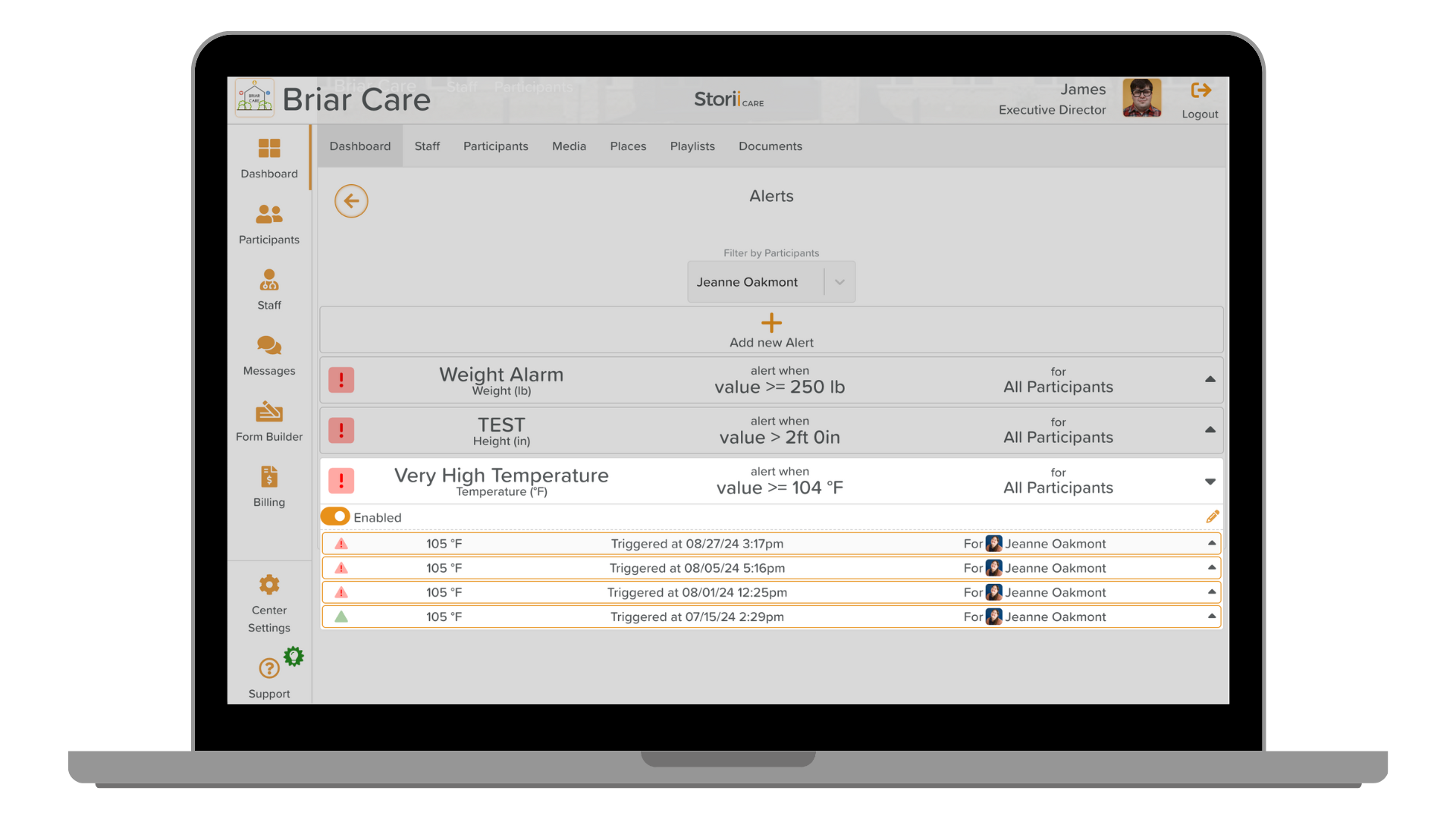
📝 Auto-Sync Linked Properties When Editing a Form
When editing a Form that includes linked properties, any field you update will now auto-toggle sync on after you edit it—ensuring new information is pushed into the participant’s Face Sheet without extra clicks.
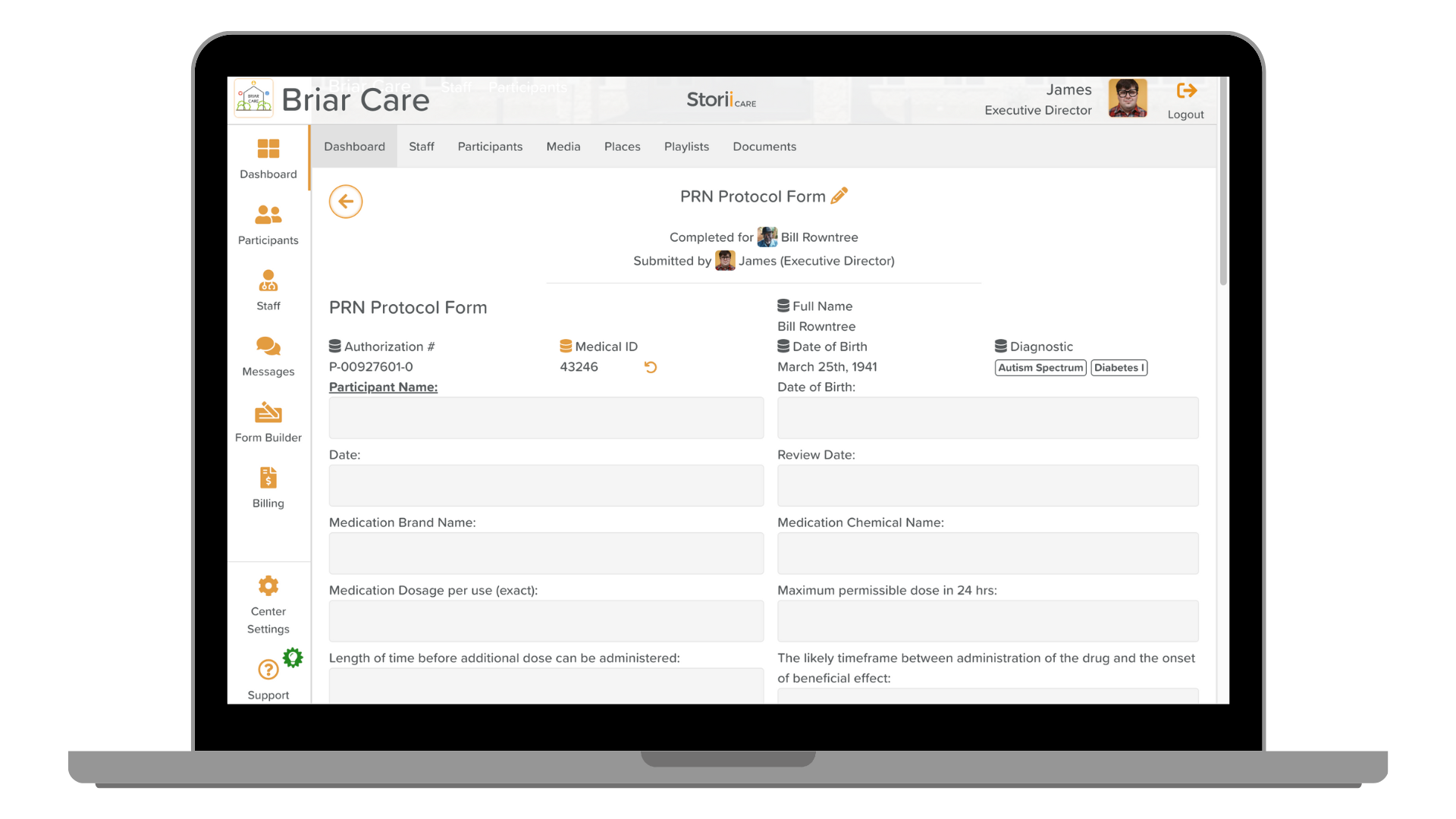
⚡ Bulk Save for Face Sheet
Updating multiple Face Sheet fields at once? Press the Shift key to auto-save all data entry in a single action—no need to save each field individually.
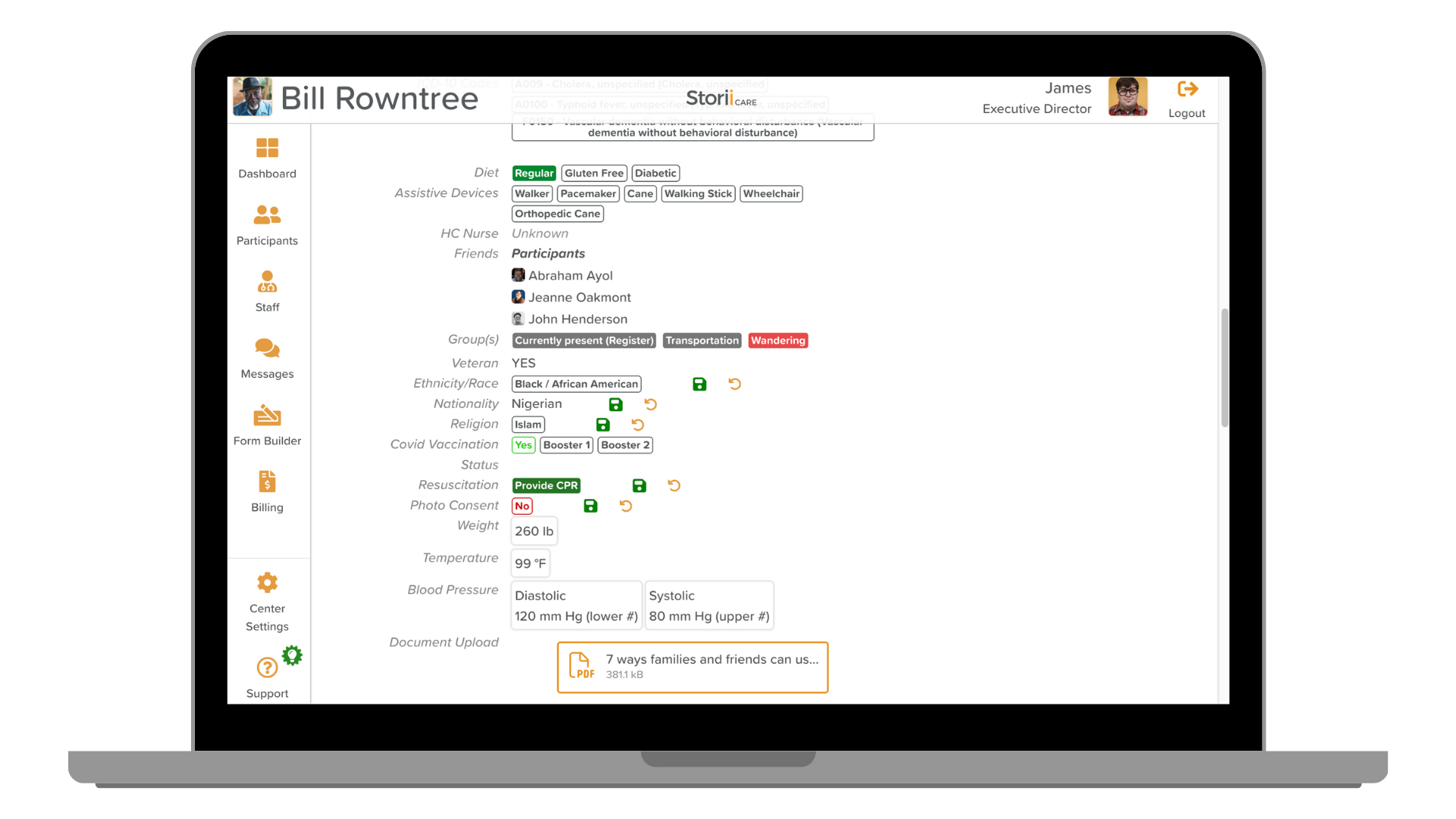
📧 Email Sent Indicator for Invoices
We’ve added a helpful new feature to the Invoices tab within the Billing section. Now, whenever an invoice has been emailed, you’ll see an envelope icon displayed next to the invoice number. Simply hover over the envelope to view the exact date and time the invoice email was sent, giving you better visibility and tracking for your billing communications.
Thank you for continuing to shape StoriiCare with your feedback and ideas. Keep them coming, and we’ll keep building the tools that make your work easier every day. See you in next month’s update!
❤ from the StoriiCare Team




.png)












