A StoriiCare está constantemente trabalhando em busca de novos recursos poderosos e melhorias de produtos. Aqui está uma breve visão geral das nossas atualizações mais recentes:
Destaques do Quick-Look
- Agente de suporte de IA — Ajuda conversacional 24 horas por dia, 7 dias por semana em nossa página de suporte em qualquer idioma
- Assinaturas armazenadas — salve uma vez, insira em qualquer lugar
- Abrir participante em uma nova guia - multitarefa com vários perfis
- Exportação de planos de cobrança - dados completos do plano em uma planilha
- Ações recentes para pagamentos - registro de auditoria de quem fez o quê
- Exportação HHAExchange - CSV direto para fluxos de trabalho de faturamento do HHAX
➡ Conheça nosso agente de suporte de IA
Precisa de ajuda às 3 da manhã? Visite o Suporte página e converse com nosso novíssimo Agente de voz AI. Treinado na documentação do StoriiCare, ele está disponível 24 horas por dia, 7 dias por semana, para ajudá-lo conversacionalmente, respondendo a perguntas sobre recursos, indicando guias e resolvendo dúvidas comuns. Também funciona em vários idiomas! Leia mais.
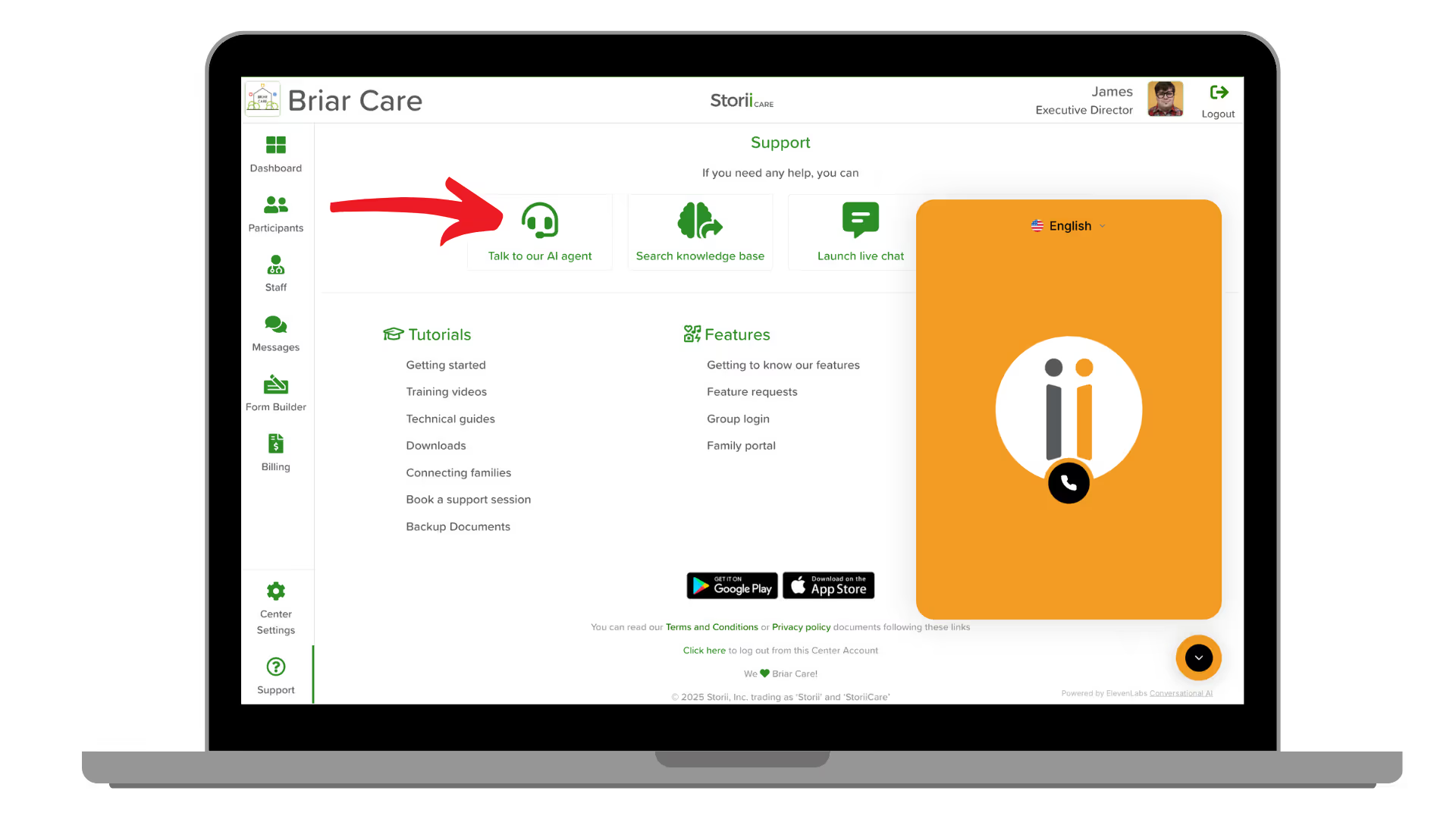
➡ Assinaturas armazenadas
Padronize e acelere o preenchimento de formulários com assinaturas eletrônicas pessoais:
- Clique no seu foto de perfil (canto superior direito).
- Selecione Configurações › Conta.
- Desenhe seu assinatura.
- Clique Salvar.
Agora, sempre que você preencher um formulário ou avaliação, toque em Inserir assinatura para deixar seu autógrafo salvo instantaneamente, sem precisar mais rabiscar com o mouse ou o trackpad.
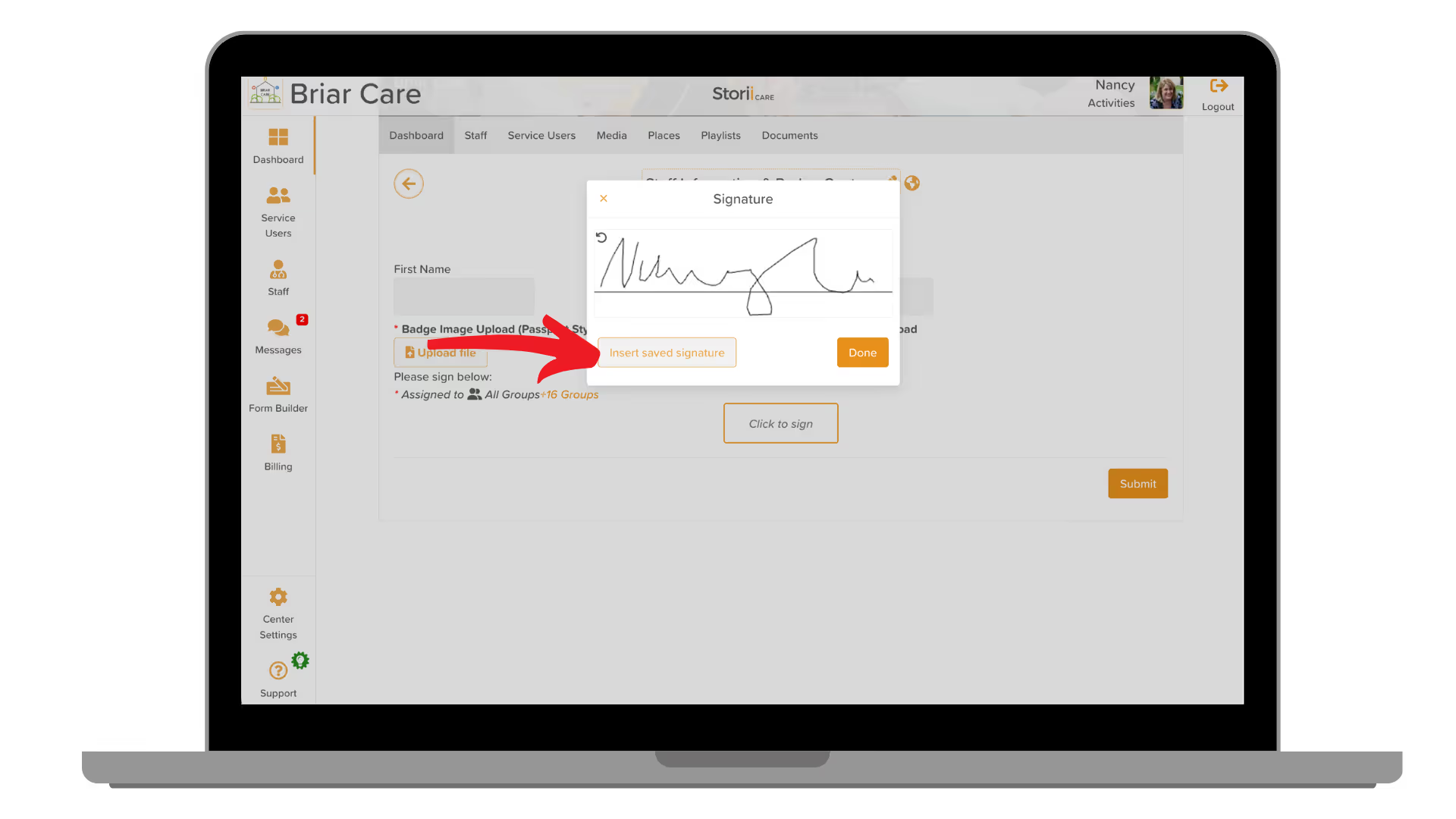
➡ Abra o perfil do participante em uma nova guia
Uma solicitação de recurso mais votada está aqui! De Participantes, clique com o botão direito do mouse em qualquer nome (ou use Ctrl/cmd-click) e escolha Abrir link em uma nova guia. Compare perfis lado a lado ou mantenha um painel residente aberto enquanto você trabalha.
➡ Exportação do plano de cobrança
Precisa de uma lista principal de todos os planos de cobrança com datas, serviços, taxas fixas, descontos e muito mais? Vá para Cobrança › Planos de cobrança e bata Exportar CSV. Analise ou compartilhe os dados do seu plano sem precisar copiar e colar.
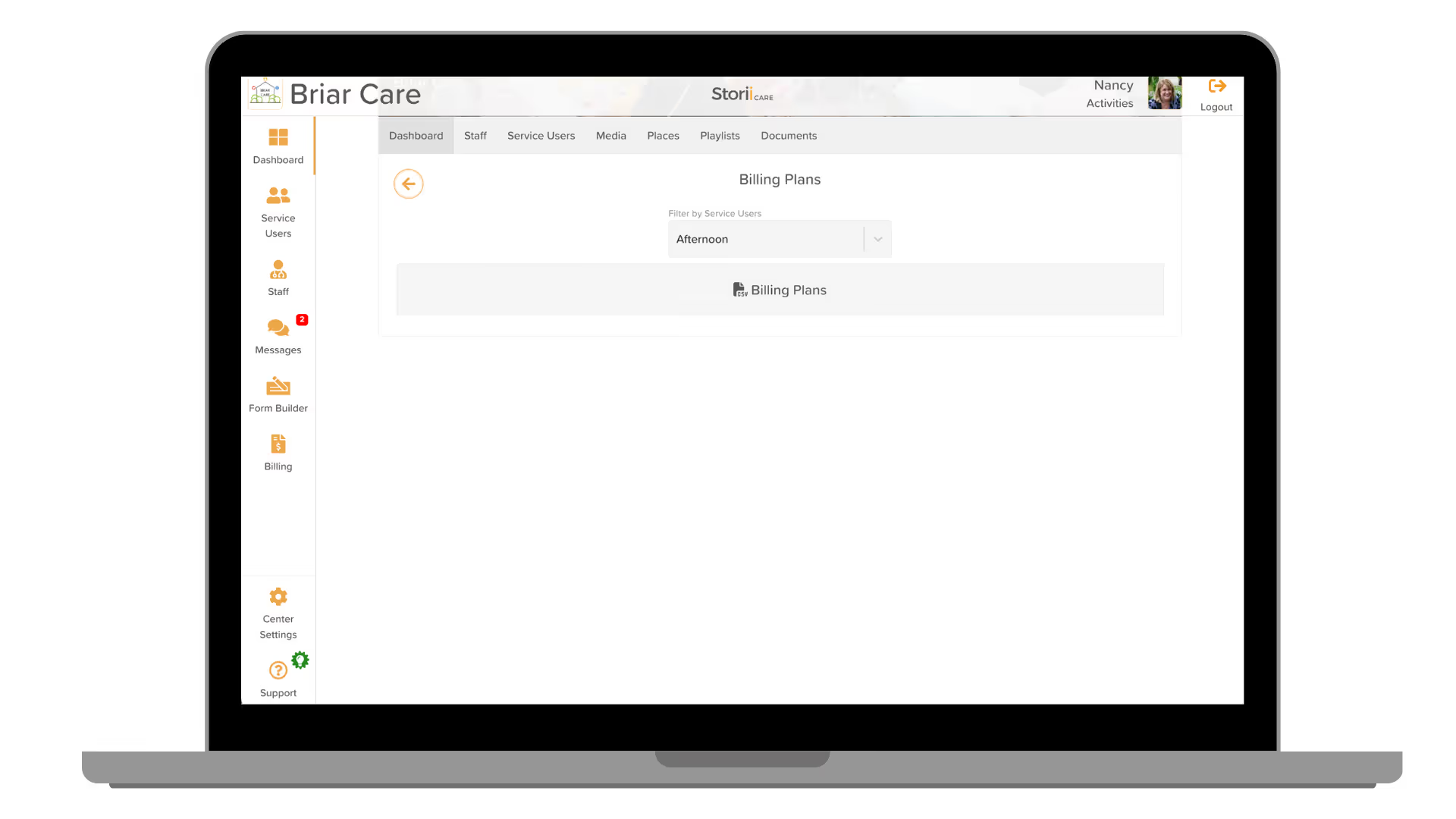
➡ Ações recentes para pagamentos
Transparência facilitada: abra qualquer pagamento em Faturamento › Pagamentos para ver um registro com data e hora de tudo o que aconteceu: acréscimos, reconciliações, vazios, quem realizou cada ação e quando.
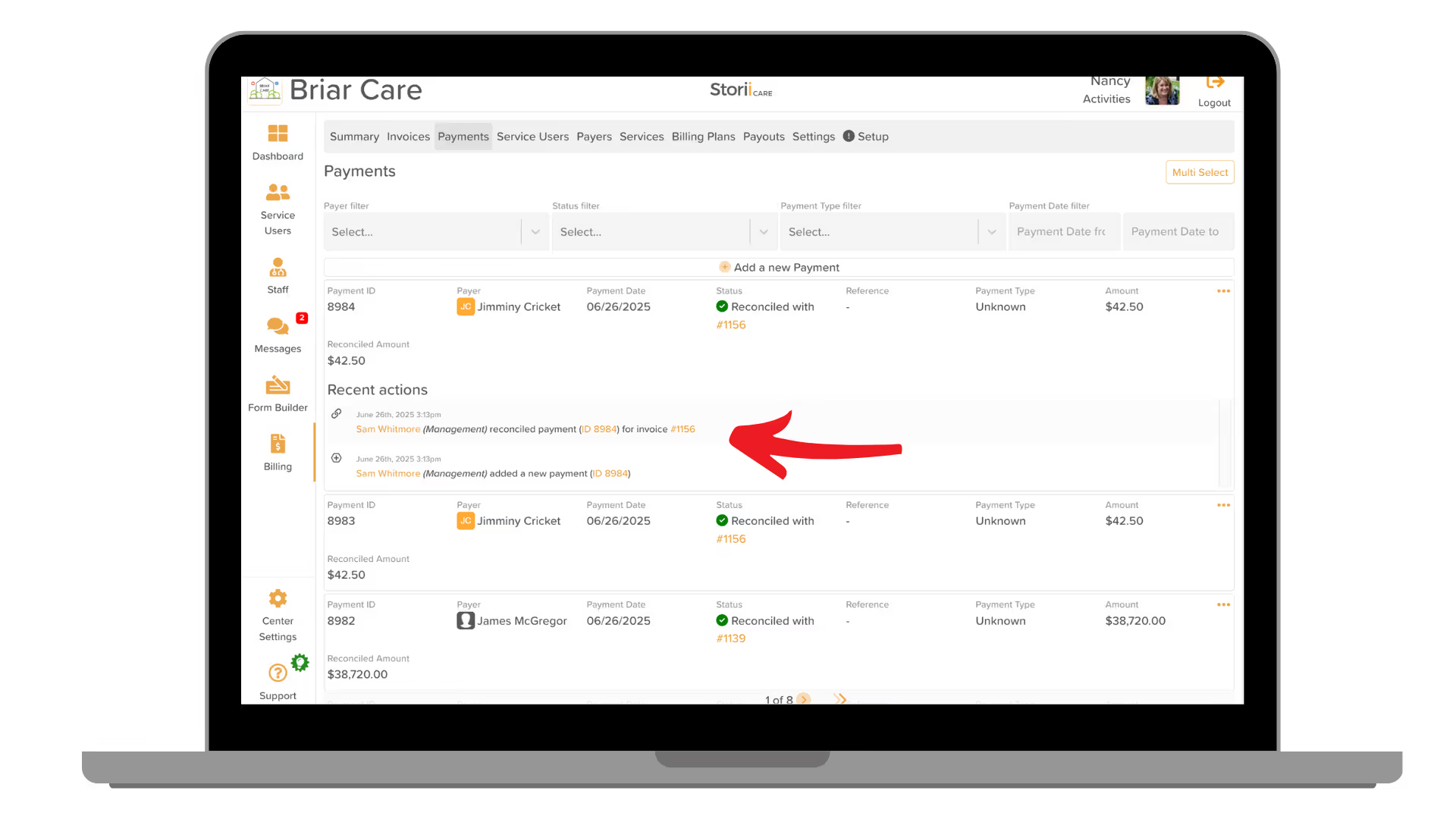
➡ Exportação do HHAExchange
Agências que cobram por meio de Troca de HHA (HHAX) agora pode gerar um CSV compatível diretamente do StoriiCare.
Configuração única
- Faturamento › Configurações › HHAExchange Export
- Insira seu ID da agência.
- Mapa Folha facial campos para ID do paciente, número de autorização, e Código de procedimento.
Dica: adicione esses campos personalizados às planilhas faciais dos participantes primeiro, caso ainda não tenha feito isso.
Para exportar
- Vá para Faturamento › Faturas.
- Filtre as faturas de que você precisa.
- Clique Seleção múltipla ✓ → escolha faturas → Ações em massa › HHAExchange CSV → Enviar.
- Seu CSV é baixado instantaneamente, pronto para ser carregado no HHAX.
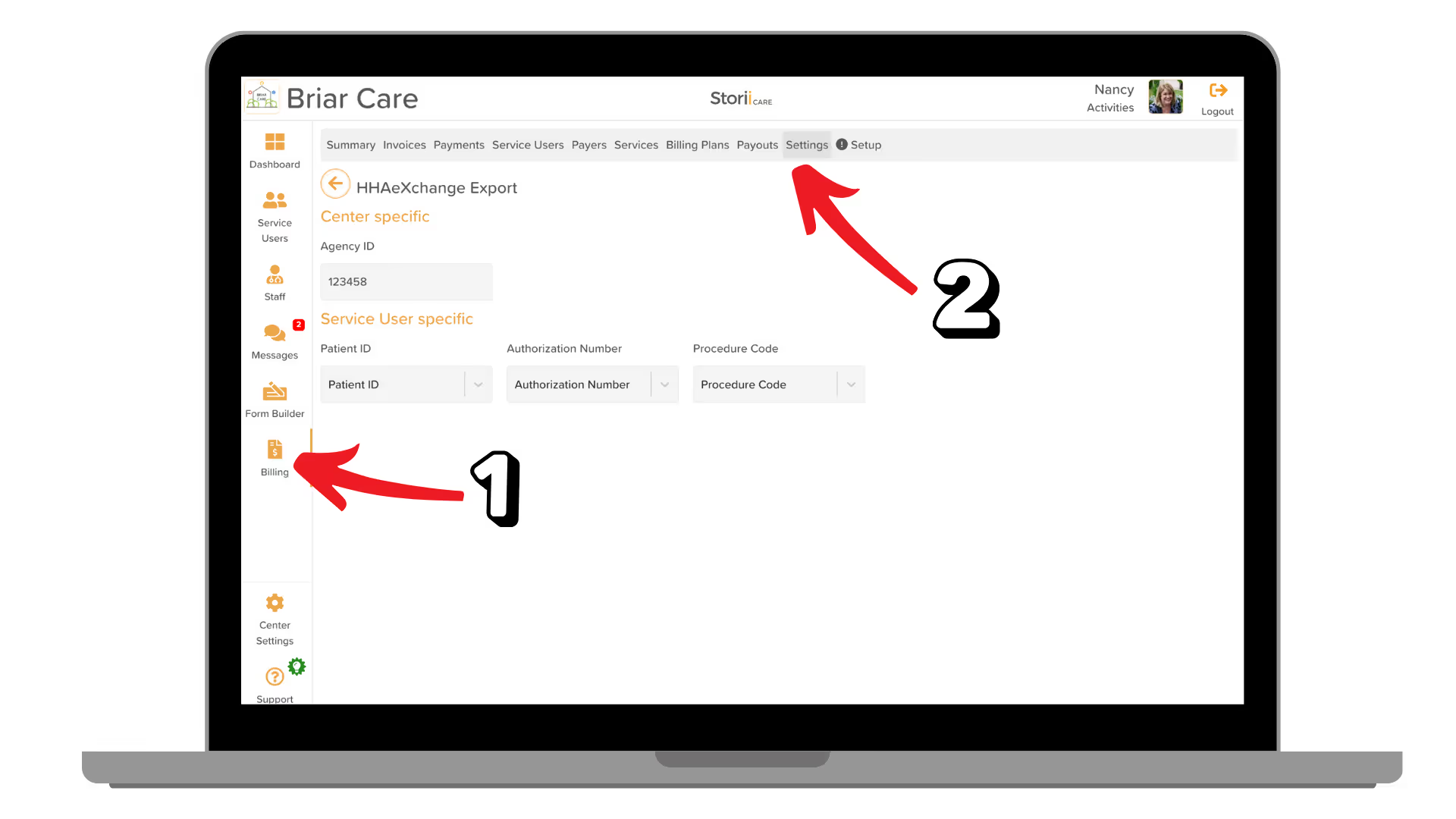
Obrigado por continuar moldando o StoriiCare com seus comentários e ideias. Continue trabalhando e continuaremos criando as ferramentas que facilitam seu trabalho todos os dias. Nos vemos na atualização do próximo mês!
❤ da equipe StoriiCare




.png)












