Resumen de actualizaciones
- Descripción general V2
- Inicio de sesión directo Beta
- Texto enriquecido para incidentes y accidentes
➡ Descripción general V2
Hemos lanzado la versión 2 de Overview on StoriiCare, una función muy solicitada. Esto reemplaza automáticamente nuestra función de descripción general existente, y todos los datos generales del cliente se han transferido automáticamente. A continuación se presenta un resumen de las principales actualizaciones:
- Personalización de plantillas de campo
- Nuevos campos y tipos de campos predeterminados
- «Campos enlazados», incluidas las mediciones
- Configuración opcional «Haga clic para mostrar»
- Configuración opcional «Ocultar si está vacío»
Los clientes ahora pueden personalizar ellos mismos su plantilla de campos de resumen, a través de un nuevo engranaje de configuración al que se puede acceder desde la página de resumen de cualquier usuario del servicio. Tenga en cuenta que cualquier cambio en la plantilla de campos de descripción general se aplicará a TODOS los usuarios del servicio de su cuenta.
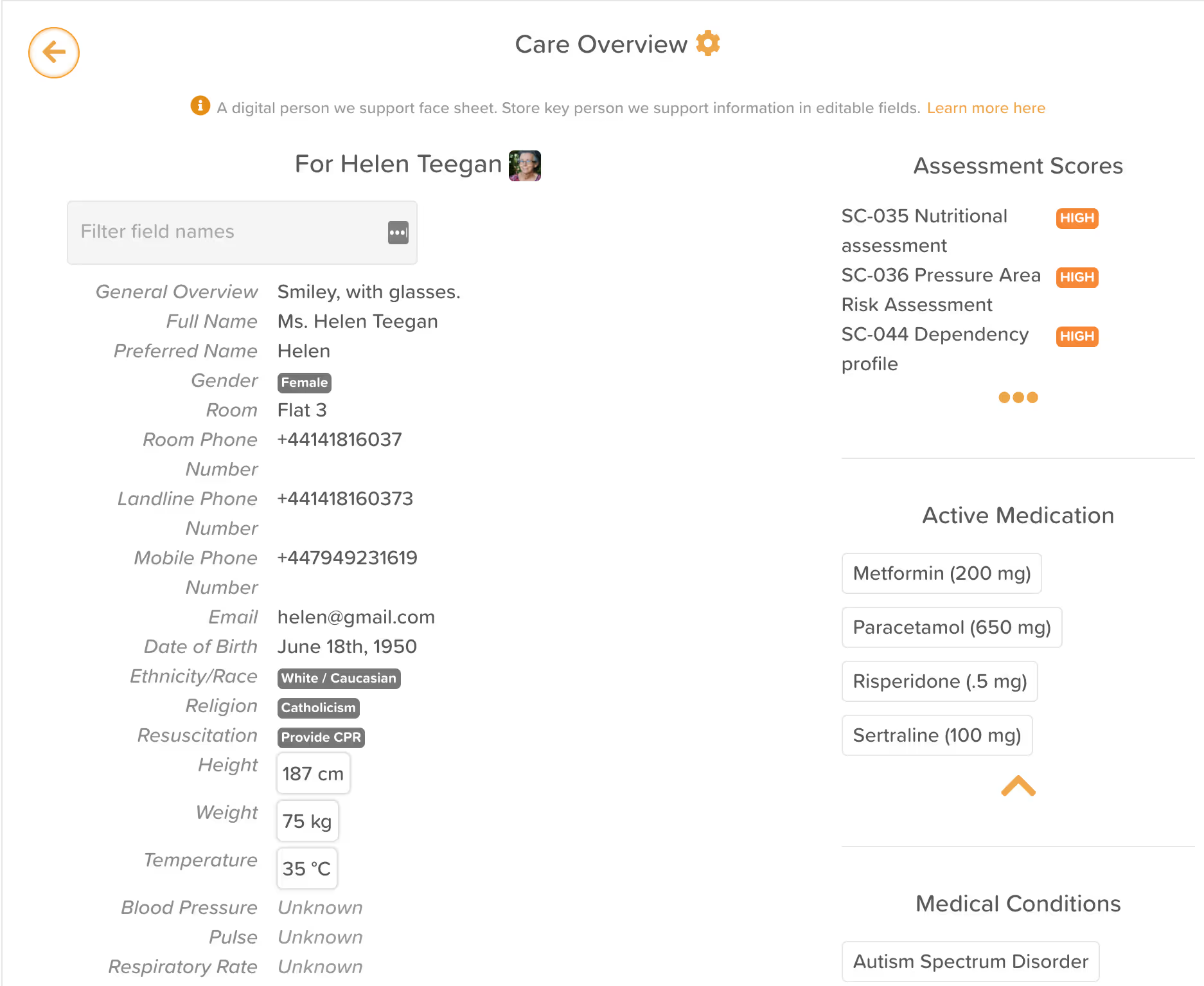
Hemos agregado una serie de nuevos campos predeterminados que se generan al crear un usuario del servicio, como el consentimiento con foto, la fecha de alta, el correo electrónico y muchos más. Es importante destacar que, si estos campos predeterminados no son aplicables a su empresa, la plantilla de campos se puede actualizar fácilmente para que se aplique a todos los usuarios del servicio.
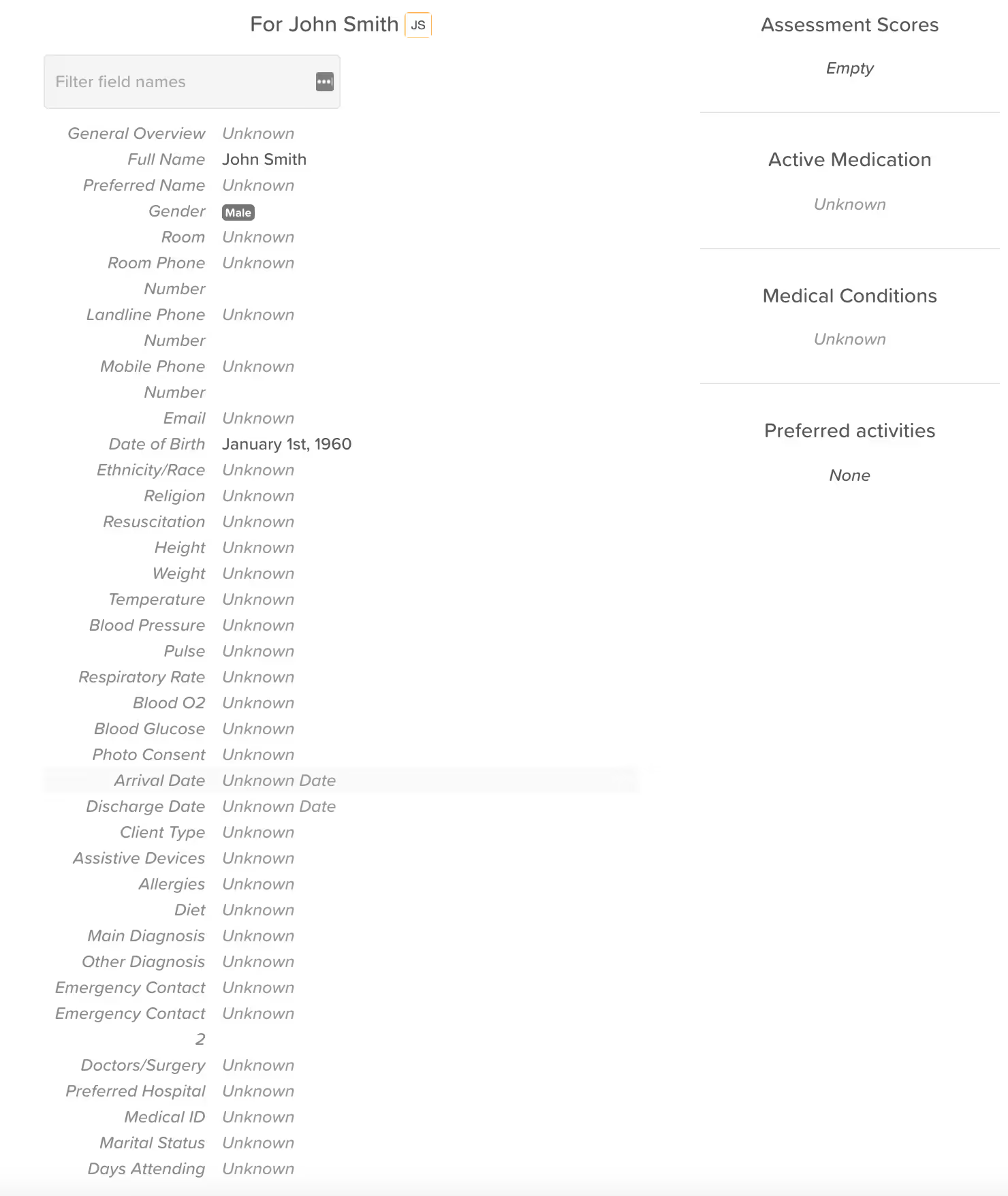
Al crear nuevos campos personalizados, hay varios tipos de campos entre los que elegir. Los tipos de campos disponibles incluyen:
Texto
Número
Texto enriquecido
Opciones (menú desplegable)
Selección de usuario (usuarios del personal y del servicio)
Contactos
Dirección
Fecha/hora
Nombre
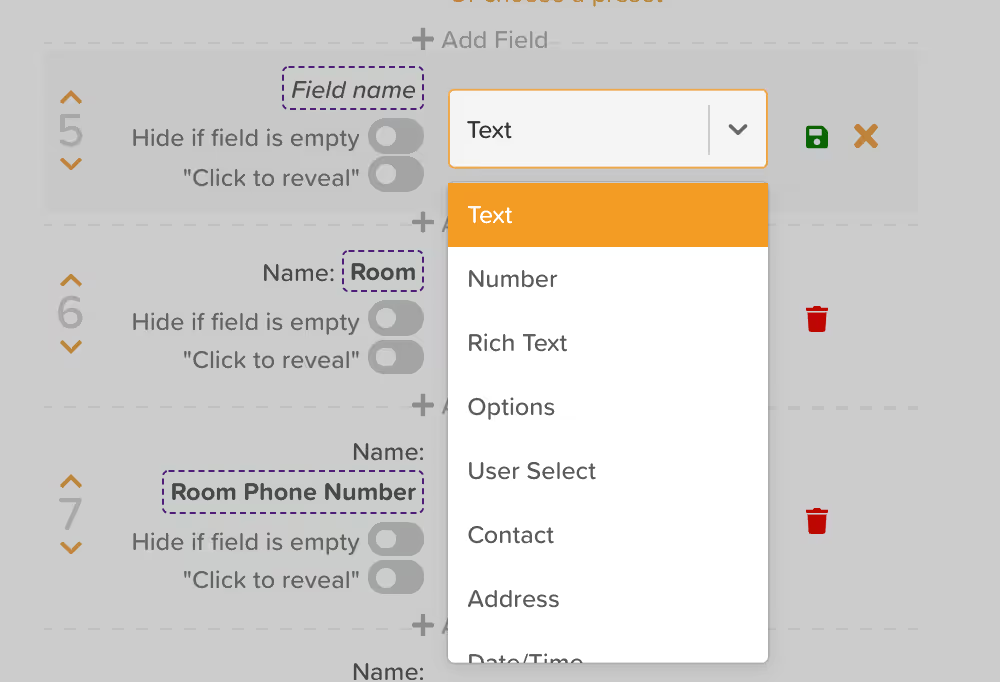
Los «campos enlazados» de Descripción general extraerán datos de Descripción general o de otras áreas de StoriiCare, como las mediciones.
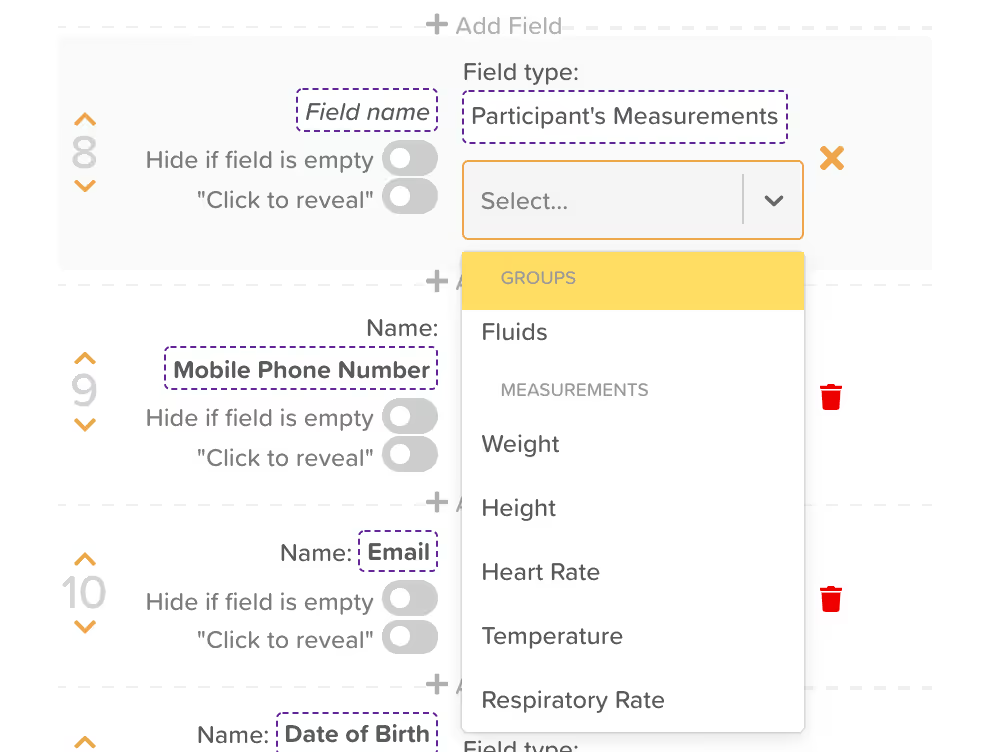
La opción «Haga clic para mostrar» es ideal para datos de campo confidenciales que no deberían mostrarse automáticamente en la pantalla sin hacer clic directamente en ese campo.
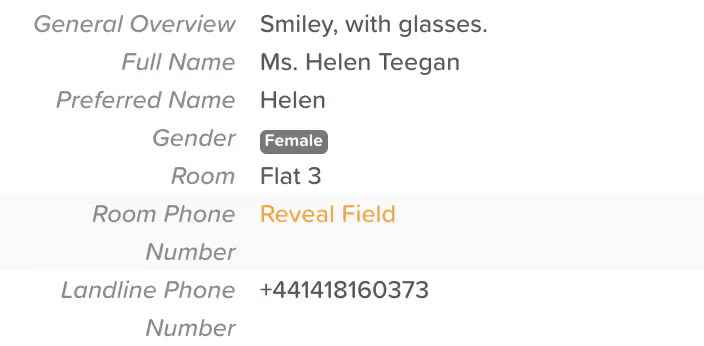
«Ocultar si está vacío» es ideal para reducir los campos sin rellenar que, si bien pueden seguir siendo importantes para otros usuarios del servicio, pueden no serlo para un usuario del servicio específico. Esto hace que la descripción general sea compacta y fácil de leer, independientemente del usuario del servicio con el que esté trabajando.
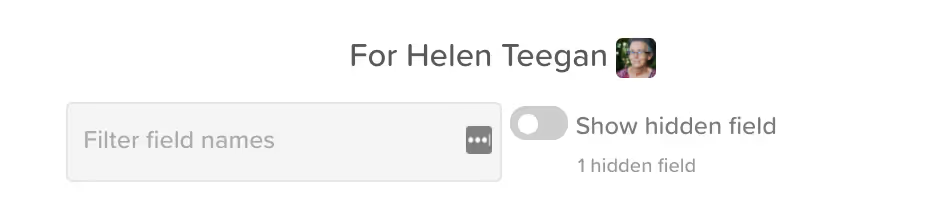
Hemos actualizado el área de descripción visual para convertirlo en un campo de «Descripción general». Esto se basó en los comentarios de los clientes. Si esto no es adecuado para usted, puede editar el campo «Descripción general» y volver a colocarlo en «Descripción visual».
Búsqueda y filtro generales: ahora puede encontrar fácilmente el campo que necesita buscándolo con nuestros filtros. Para los clientes con grandes conjuntos de datos, esto es útil para reducir el tiempo de desplazamiento para buscar campos.
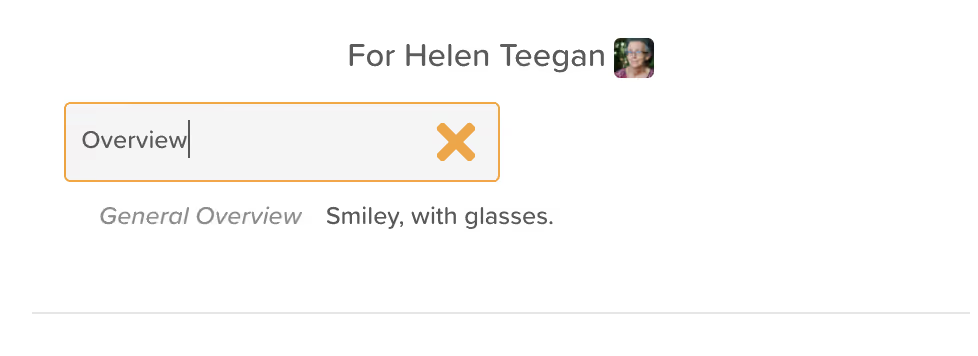
Mostrar datos de campo en análisis: pronto también lanzaremos la posibilidad de mostrar cualquier dato de campo general dentro de la función de análisis de StoriiCare. Esto proporcionará a los clientes una nueva forma de ver los datos personalizados en StoriiCare.
➡ Inicio de sesión directo Beta
Si lo prefiere, el personal ahora puede iniciar sesión en una empresa de StoriiCare directamente mediante un nombre de usuario y una contraseña, cuando estén habilitados para ese miembro del personal. Esto elimina la necesidad de autenticar un dispositivo antes de que el personal pueda iniciar sesión en una empresa. Este es un proceso de suscripción, y nuestro método original de autenticación e inicio de sesión permanecerá en StoriiCare para quienes decidan conservarlo. Este desarrollo es un paso hacia SSO & LDAP, que planeamos implementar más adelante este año.
Para habilitar el inicio de sesión directo para un miembro del personal, debe tener acceso al área Registros del personal en Configuración empresarial. Los superusuarios de StoriiCare de forma predeterminada tendrán acceso a esta área. Selecciona a los miembros del personal a los que deseas proporcionar acceso directo y configura el «Inicio de sesión directo del personal» en «Permitir» haciendo clic en el icono de la puerta abierta. Recuerda guardar la nueva configuración.
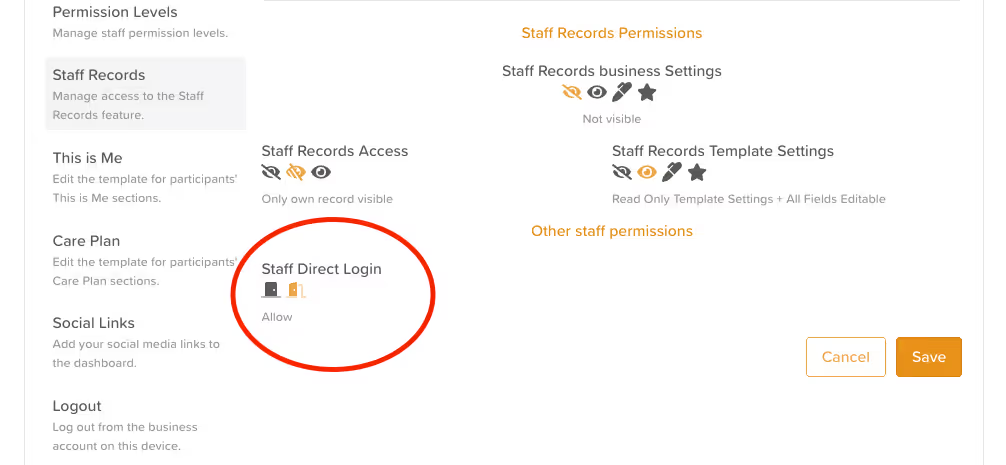
La función de inicio de sesión directo es increíblemente útil si tiene miembros del personal que trabajan desde casa de forma permanente o temporal, y deben iniciar sesión a través de su propio dispositivo. El acceso directo al inicio de sesión se puede conceder o eliminar en cualquier momento. Para los proveedores que se sienten cómodos dando acceso directo a todo el personal, este acceso puede aplicarse simplemente a todos los miembros del personal de forma masiva.
Cada miembro del personal tiene un nombre de usuario pregenerado que puede usar para iniciar sesión directamente. Puede encontrarlo en la pestaña «Personal» haciendo clic en el icono con forma de «I» que aparece junto a su nombre. Al hacer clic en el nombre de usuario, se copiará automáticamente en el portapapeles.

Tenga en cuenta que el acceso a múltiples ubicaciones mediante un nombre de usuario y una contraseña para el personal llegará a StoriiCare este trimestre.
➡ Texto enriquecido para incidentes y accidentes
Las áreas de texto de la función Incidentes y accidentes ahora son texto enriquecido. Esto permite añadir más profundidad a un informe, incluido el formato, además de añadir contenido multimedia como imágenes, vídeos y documentos de Word. Esto es útil si necesita incluir un informe de incidente/accidente en PDF adicional para su registro.
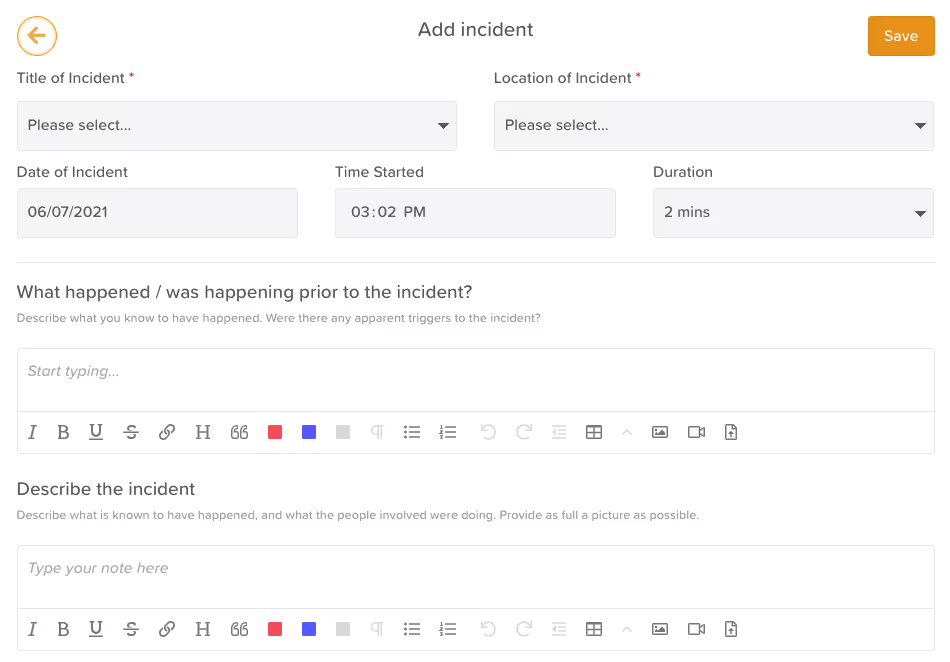
¡Gracias por todos tus comentarios! Realmente apreciamos que nos ayude a hacer de StoriiCare lo mejor posible. Si tiene alguna idea sobre funciones, comentarios o interés en probar las próximas funciones, visite nuestro panel de solicitud de funciones desde su perfil de StoriiCare o ¡ponte en contacto!
❤ del equipo de StoriiCare





.png)
.png)











